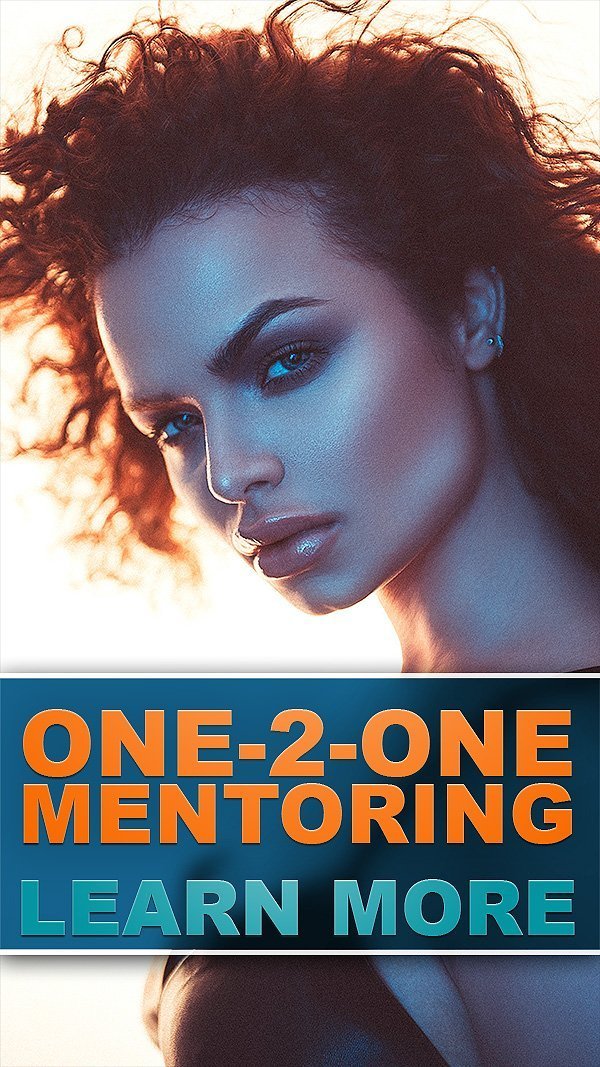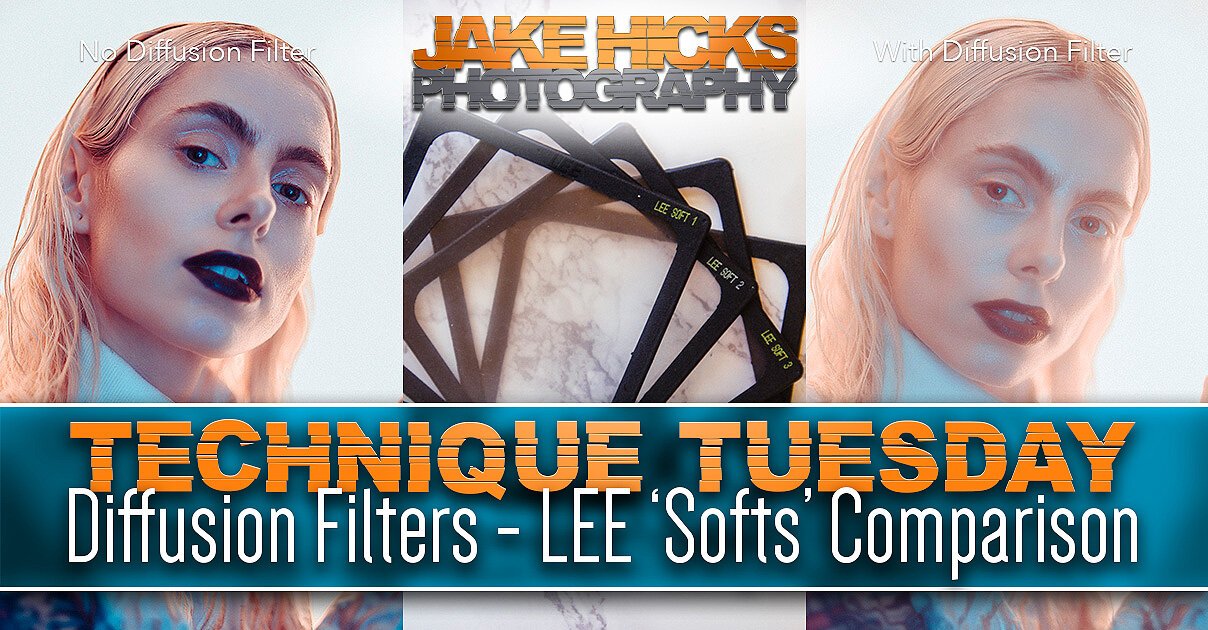Foreword
"Stay Inspired" is a weekly post on my Facebook Page where I share the work of an inspirational photographer or artist every Thursday. I've been doing this every week since 2013, so there’s now a vast number of outstanding creatives from all genres and disciplines that we've looked at over the years. In fact, I’ve been sharing these for so long now, that even I’ve forgotten some of the great artists I shared at the beginning.
So because many of these great names have been lost to time, I thought ‘why don't I try and collate them all into one place for not only myself, but for you as well’.
This is the tenth compilation, so if you missed the previous ones and are interested in an inspiration-overload, here’s the links to them;
Stay Inspired - Inspirational work from 10 Photographers and Artists 001
Stay Inspired - Inspirational work from 10 Photographers and Artists 002
Stay Inspired - Inspirational work from 10 Photographers and Artists 003
Stay Inspired - Inspirational work from 10 Photographers and Artists 004
Stay Inspired - Inspirational work from 10 Photographers and Artists 005
Stay Inspired - Inspirational work from 10 Photographers and Artists 006
Stay Inspired - Inspirational work from 10 Photographers and Artists 007
Stay Inspired - Inspirational work from 10 Photographers and Artists 008
Stay Inspired - Inspirational work from 10 Photographers and Artists 009
Stay Inspired - Inspirational work from 10 Photographers and Artists 010
These new posts will look at a collection of 10 artists each and they should prove to be an excellent resource for not only inspiration but motivation as well. With each artist shared, I will include a short overview of their work including things to consider and look at whilst on their portfolio.
Please bear in mind that these opinions are mine and as such are clearly very subjective. I could just share a link, but I believe a more personal point of view on another artists’ work may be of more value to you over simply stating their name and age for example. But this does mean you may not always agree with me and I would encourage that. Art is subjective and like music, the best art does not appeal to everybody.
Inspirational Work from 10 Photographers and Artists 011
Adamo de Pax
Here's some good old fashioned clean and crisp fashion photography to start you off and luckily Adamo de Pax has it in spades.
Head on over and check out his work and take note of the finish on the images. Look at the overall sharpness and clarity his images have and consider this a benchmark for a high-end commercial look. Regardless of whether he's pulling this off in-camera, likely the product of medium format cameras, or whether its his retoucher applying something at the end of their process to give those images that extra pop, its a look to aspire too if the commercial look is something you’re after.
Either way take a look at his work and let me know what you think. I love the really subtle colour toning in some of these too.
2022 Edit: Adamo de Pax’s website has been under construction and ‘coming soon’ for years. The next best source I’ve found today is his Behance profile: https://www.behance.net/adamodepax
Platon
This is a blast from the past! I recently saw one of this guys photos and it reminded me 'I bet that was taken by that photographer I HAD to study!'
Platon is an infamous portrait photographer with an awesome sense of style and composition. He pretty much only shoots portraits of the biggest and brightest, but although he photographs some of the most photographed people on the planet, you can still spot one of his shots a mile away.
That’s an impressive skill and certainly an enviable one, but how does he do it? Well, there's no fancy lighting going on, not in my opinion anyway, and to be fair his subjects don't have time for him to faff about with lighting. Platon’s shots are all about composition and the subjects pose within that composition.
Platon's infamous look is the way-down-low angle looking up at his subject with a really wide angle lens. Trust me, it must take nerves of steel to take a portrait of a President or legendary movie star from this angle, heaven forbid they would want to see the back of the camera after that shot. I recall the Clinton portrait being hilarious considering it was just after the 'scandal'.
But its not just the angle, Platon also maneuverers his subject to fit the distortion created by the wide lens and portraits of Jim Carrey and Forest Whitaker are great examples of this.
'Apparently' photography isn't all about fancy lighting but I'm sure that's just a rumour ;)
Head on over and take a look at his work and let me know what you think.
Jill Greenberg
Tonights inspiration needs little introduction and once again it comes from the archive of 'togs I HAD to study'.
To be fair, I'm sure Jill Greenberg needs little introduction as she's surely one of the biggest living names in our industry right now. Recent projects include (edit: relative to the original time of publishing in 2015) all the 'Orange is the new Black' portraits, a lot of the awesome ‘Dexter ‘TV series shots involving some pretty cool sets and the infamous 'Crying Children' portraits of crying children in 2006 to reflect her frustration with the politics of the Bush era.
If you haven't seen it, Greenberg's style is what they refer to as 'hyper real' as the lighting is phenomenally clean and crisp, but not realistic as it’s often incredibly over-lit in an almost in-camera HDR look, but lighting isn’t meant to be realistic, its meant to be impactful.
The post production of her images is also impeccable (in fact up until recently her site was literally titled 'The Manipulator'), again her retouching is of the hyper-real variety and not intended to be a natural looking portrait, but that makes sense as she often only photographs 'characters'. Jill’s not strictly taking portraits, she's taking photographs of the characters her subjects portray so her style fits perfectly around that without the criticism that usually comes hand-in-hand with typical over-zealous retouching.
If you haven't seen it already then definitely take the time to check out her work and let me know what you think.
David Bellemere
I'll just say now that I absolutely adore Bellemere's photographic style. I am rarely a fan of the industries typical top names work, as I can find their approach to fashion photography a little clinical and uninspiring, but David Bellemere's work is far from that. Vogue Paris coined his style perfectly in my opinion buy saying 'David Bellemere strikes the perfect balance between sensuality and elegance in his images'.
I think I've spoken about his work before but last time I mentioned his agents site at Thomas Treuhaft but again the slightly over curated collection that they have there misses a little of his more dynamic work. (Edit 2022: David changes agencies more often than I change my socks, so sometimes a Google Image Search will give you the easiest and broadest look at his work.)
Definitely take the time to click the link and check out some of his beautifully soft, engaging and timeless work and let me know what you think.
Agency: Art Department Website: https://www.art-dept.com/photography/david-bellemere-preview/4901/
David Benoliel
I know you love a good flash site as much as salt in the eye, but its worth a visit to your local desktop PC to check this guys work out. -Edit 2022: Thankfully David has updated his website and it’s no nonger a flash site today. Sadly though, it loads like it was made in the 90’s! If you get bored, just visit his IG for some insipidly small postage stamp sized images to drown your impatient heart - I had to do the same to even make the thumbnail, the website is almost unusable :(
David Benoliel is a French photographer living in the United States between New York and Miami. He specialises in fashion photography and beauty, his style has a candid edge to it, but with absolutely flawless post production techniques and gorgeous toning to his work.
If you like what you see on his site then definitely take the time for deeper look online at his work as his Behance profile has some stunning sets on there as well :)
Enjoy guys and let me know what you think.
Andrey Yakovlev & Lili Aleeva
This photography duo have been inspiring me for a long while and I think I've even suggested a few of you to go check out their work before already.
I really can't do their work justice with words here so you'll have to go see it for yourselves, but I wonder if their diverse style is also a trait of working in a pair as they do (although that does't seem to be the case for Mert & Marcus).
This is yet another incredible offering from the Russian market as the level of quality is off the charts. Just look at those colours!!! If you’re into commercially refined imagery and proof that a somewhat diverse style can make it among the best photographers in the world, you’re gonna love the incredible work of Andrey Yakovlev & Lili Aleeva.
I have their Behance site below as this is an updated collection of work, but there is a whole host of projects on there so go check them out for yourselves.
Eugenio Recuenco
I'd heard of this photographers work previously, but it wasn't until a fellow photographer prompted me to look again that I was seriously impressed. Of course the incredibly creative content of master photographer Eugenio Recuenco needs little introduction, but here we are.
At first glance, Recuenco's work may seem a little tilted more towards the 'surrealist' end of photography, what with his visually obscure story telling and unsettling costume choices, but look a little deeper and you'll see some seriously impressive photographic talent. Why? Because these are all captured in-camera, no cgi or renders here, these are all life-size sets and all lit and composed with impeccable patience and precision.
Although his website is a little heavy going thanks to it seemingly housing everything he's shot in the last ten years dumped into one album in no discernible order, but I promise you the time it takes to go through it is well worth it.
Whilst you're there, you might want to check out his videos too as they showcase some behind scenes where you even occasional catch glimpse of Recuenco battling with his Lensbaby Composer Pro to which is pretty cool to see!
Igor Oussenko
Some awesome work to look at here and it comes in the guise of Igor Oussenko.
Basically, all you need to know is that this Russian power-house regularly shoots for the likes of Schon, Treats and Bambi magazine and although there isn't a discernibly cohesive style that shines through in his work, he seems to be incredibly talented in a multitude of looks and styles; a skill that is admirable in its own right.
This link takes you to his Behance page as this level of shooter hardly need bother with an actual website. His work does include depictions of women as nature intended, so you will need to log into Behance to view a lot of his photography, but I assure you it’s well worth the trouble.
While you're there, pay close attention to his use of colour on skin and how it interacts with the background of the shots. Look at projects like 'selfie' and 'penalty kill' to see what I mean. This colour theory is probably tweaked in post, but even still, its very interesting to see how even harsh and unnatural colours can work well together with the right balancing of tone and colour.
Enjoy and feel free to let me know what you think.
Drew Jarrett
Every once in a while, you’ll come across a photographers work that simultaneously makes you want to sell your camera as well as grab your camera and start shooting anything and everything. Drew Jarrett's work does that for me.
Jarrett is fairly reserved about his work, so reserved in fact that his websites 'about' section simply states 'Drew Jarrett is a british fashion photographer living in NYC', which to be fair, what more do you need to know to enjoy somebodies art. Edit 2022 - Even that crumb of information has been removed now, plus the website is now called Andrew Jarrett.
Take a look through the Fashion section on his site (Edit 2022 - Now called Published) and you'll immediately see a raw, but evocative look at fashion using simple photographic techniques, but implemented with maximum effect. I can't definitively say that he shoots film, but if not, its an impressive post-pro look that he's mastered and either way, I love the extra dimension that noise and grain gives an image.
As those that follow my work already know, I am more than happy to throw stuff in front of the lens to add depth, but the overall diffusion in these photographs makes the viewer work for the image and I love that.
Think 4K HDR and then go as far in the opposite direction as possible. Less is quite often more when it comes to art and I think the modern approach to photography has forgotten that. You know who you are.
Go check it out and let me know what you think.
Phil Poynter
I’ll be blunt; we’re about to finish SI011 VERY STRONG!
Let’s take a quick look at British photographer Phil Poynter. Theres not a huge amount on his site but I've been following him for a while and there's plenty of stuff out there. It's also worth poking around in his 'archive' section to as there's a couple of really nice fashion editorials in there to.
- Edit 2022: It’s crazy that when I wrote the above text all those years ago, there really was almost no info available about the guy. Revisiting it today, well over 5 years later, Phil’s work is incredible and has gone from strength to strength in that time. I often write these -Stay Inspired- post updates years later, and too often I search for an incredible artists work that I shared years previously and its nowhere to be found. It’s alway incredible to see the opposite happen and it’s great to see Phil flying-high over there at Serlin Associates. Keep doing what you’re doing Phil and I look forward to checking out the incredible work again in another 5 years!
If you don’t go check his work out after that into, it’d simply be rude. Enjoy!
https://serlinassociates.com/artists/philpoynter/portfolio/thumbnails/
Closing Comments
As with all of my posts, I welcome your comments and thoughts on the artists I've shared here today. But although all of the photographers and creatives I've mentioned above come from my own personal tastes and appreciations, I still feel they are all incredibly varied, which ultimately means there will be at least one persons work here that you'll love.
Granted, we've really only looked at 'people' photographers including, portraits, fashion and editorial shooters with none of the other photographic genres being covered, but it's still incredible to me as to how varied this single discipline can be.
I think one of the core things I want you to take away from this series, is how another person interprets their subject into a photograph.
Sure you can simply reverse engineer the lighting or copy a pose of an image, but I hope you take away a lot more than simply the mechanics of a photograph.
Look at their style and see how that is impacting their work for the better. Look for similarities in pose, expression, subject, lighting, theme and colour. All of these things play a role in any image and by appreciating that in others work, we can be better equipped to express it in our own images.
Thank You
Thanks for checking out this article and spending a little bit of your day with me here. I hope you found it useful and that you left here a little more inspired than when you arrived. If you did, then this was worth it. As always, if you have any questions, by all means fire-away in the comments below and I’ll do my best to answer what I can. Thanks again and I’ll see you in the next one.
Don’t forget to sign up to my newsletter to be sent all of these photo tips and techniques articles every month in case you miss one.