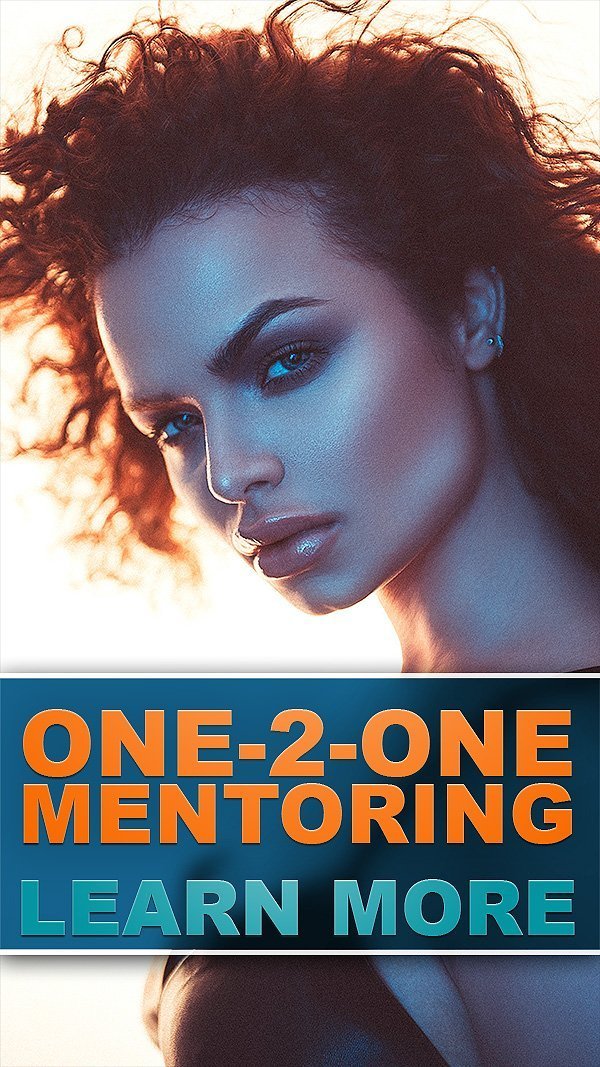Shooting swimwear outside in natural light is nearly always the best solution, after all, the bright, crisp sunshine is an easy-win when it comes to making swimwear look good. But what if an outdoor shoot simply isn’t practical or even possible due to location and of course weather?
In this article I’ll discuss a simple indoor setup that can be created in almost any sized space and with standard kit. This setup isn’t trying to synthesise daylight indoors like I’ve done before, but it is about recreating that feeling of an outdoor shoot and I’ll share a couple of tricks I employ to do just that.
The Look…
Let’s first take a look at the final shots and then I’ll explain how I achieved them.
Click to enlarge
Click to enlarge
Click to enlarge
Click to enlarge
Breaking it down…
As I mentioned above, this setup is less about trying to recreate sunlight indoors, but more about synthesising a visually appealing shot that has sun-kissed elements. For example, I’ve a layered deep blue background, a crisp and shiny highlight on the skin as well as a warm kick of colour from below. With all this combined, I feel this look touches on a few semiotics that instil the feeling I was after.
How I created it…
Yes, I am using multiple lights and yes, although I did say that this was a ‘simple’ setup at the start of this article, there are certainly areas where we need to be careful. There are some more advanced techniques like mixing both hard and soft light as well as varying colour temperatures within the same shot, but as long as you know what you’re after, you should be fine.
Let’s first look at the overall setup and then I’ll break it down from there.
Click to enlarge
Don’t panic! I know this looks like a lot to some of you, but as with any complicated lighting setup, it’s just a series of smaller setups combined. We just need to look at this one piece at a time and assemble it from there.
Camera Settings
Camera - Nikon D850
Lens - AF DC Nikkor 105 F2
Shutter Speed - 1/250th
Aperture - f2.8
ISO - 400
Kelvin - 5000K
Focal Length - 105mm
The Background…
Let’s start with the easiest part first, the background. For this shot, I wanted a vibrant blue background, but I also wanted a sense of being outside and a sense of depth. Whenever you have a single, plain background behind the subject, it screams studio portrait and I wanted to avoid this where I could. In this shot I’ve simply layered two plain backgrounds behind one another to fake that depth. The initial stark white helps with the crisp sunlight look I was after and the bold blue behind that triggers a feeling of azure sky.
You can achieve this stacked background in a variety of ways and many of you may have access to a variety of Colorama backdrops at the studio you use. If not, don’t panic and simply do what I do and buy cheap window blinds!
Even though I’ve been using window blinds as backdrops for over 20 years, I still feel many overlook this incredibly effective and cheap background option. Of course window blinds do have their limitations, primarily their length. If you’re one of those poor, unfortunate souls who is STILL shooting full-length body shots in the studio, window blinds aren’t for you. But if you’re not a masochist who enjoys whipping themselves with wet tamarisk at dawn as well as shooting full-length portraits, I’d urge you to consider getting a few cheap window blinds.
Window Blinds
I’ve spoken a bunch about these over the years, so I wont make this article an alter to their magnificence once again, just know that window blinds as backgrounds are excellent for many reasons. Get the blackout blinds as they are thick enough to hang dead-straight, can be cleaned, aren’t shiny or reflective, have a subtle texture that can help with colour banding * takes-a-breath * lightweight, can be rolled up and stored easily… Like I said, there’s a lot of reasons to get windows as backdrops and I highly recommend you get at least one to try it out.
This one above is similar to the ones I have and if you’re getting something like this yourself, just pay close attention to not only the width (I went for a 180cm one here as that’s fine for most portrait work), but also check the ‘drop’ of your blind. The drop is the length of the blind and usually a drop of 150cm to 200cm will be enough for most portraits.
The Lights…
Now that we have the background setup, let’s now bring in the lights. As always, I highly recommend you set your lighting up one light at a time. This may seem obvious to some of you, but trust me, trying to turn all the lights on at once and adjust them accurately whilst not being entirely sure what each is doing is just making your life harder than it needs be. You’ve just quit full-length portraits, let’s keep the smart decisions rolling!
With this one-light-at-a-time in mind, let’s look at what each of these lights is doing in this setup and then I’ll explain them further.
In the images below, the diagram shows what each light is doing with the other lights turned off in the set. I’ve circled each of the active lights.
Click to enlarge - The hard key
Click to enlarge - The soft fill
Click to enlarge - Warm fill
If you’re not familiar with an Optical Snoot, check out my review of the one I use here to learn more Lighting Modifier Review: Optical Snoot.
The Hard Key
This is the light that is off to one side of the model and cuts across the body to provide a crisp highlight in contrast to the softer light from the front. I’m using my favourite optical-snoot modifier here as it gives me very precise control of exactly where the light goes and I’m able to keep that light off of the background that the model is sitting next to. This modifier is often used in conjunction with gobos, but I have no gobos in this and it is just casting a circle of light.
If you don’t have an optical snoot, you could try a regular snoot, a gridded reflector dish and even a barn doors modifier. I personally prefer the optical-snoot as its a cleaner light with minimal hot-spots and, like I mentioned above, more controllable.
The Soft Fill
Next we have our fill light and here I’m using my personal soft-light of choice, a large umbrella and scrim combo. Using this combination gives me the best, soft light in a small space. Yes, a large softbox could be used here, but in small spaces, the hot-spots large softboxes produce is personally not a look I like. The next viable alternative, in my opinion, would be a large umbrella with a diffusion cover. This is a double diffused light as the flash is first bounced into the umbrella and then passed through the diffusion cover which goes a long way to remove the ugly hotspots shooting with big lights in small spaces can produce.
If you’re going to experiment with colour temperature gels, be sure to switch off AWB (auto white balance) and instead select K (manual Kelvin).
The colour…
The more experienced among you may have noticed a subtle colour in these photos and no this isn’t colour grading, but subtle colours added at the point of capture. The first colour I’m going to talk about here is the blue hue the model is bathed in and this comes from a CTB (Colour Temperature Blue) gel on the big soft light. This CTB gel is a colour balancing gel and NOT a simple blue gel.
I make this distinction as you wont get this very subtle look with a regular gel as that would overpower the look very quickly. If you want to play with CTB gels like this, you may need to experiment with varying white balance adjustments on your camera to find a look you’re happy with. I’ve added this CTB gel to my light and then adjusted the Kelvin (white balance) on my camera to around 5000K to make that fill light a faint blue colour. This is creative white balancing and although I’ve shared similar techniques to this in the past, this can be an odd process if you’re not familiar with it. If you are going to play with this, just be sure to turn OFF Auto-White-Balance as this will correct the effect you’re trying to achieve. Instead, select the custom white balance option, this is usually displayed as a ‘K’ in the menu.
You know that nasty gold reflector you have that you’ve never used? I’ve finally found a use for it for you!
The Warm Fill
This is a clever little technique that I’ve used a few times in the past and it involves you bouncing a light off of the floor in front of the model. This may seem odd at first and the model may indeed think you’ve lost your mind, but yes, I am asking you to point the light at the floor in front of the model and not actually onto them. For this setup I wanted a little warm light to contrast that cold, blue light I’m using in my main fill. To do this, I simply placed a gold reflector on the floor in front of the model and shone a hard light into it. The light then bounces off of the reflector and throws a warm glow of light coming up from below.
You’ll want to play with the placement and angles here, but ultimately you want the light to bounce up under the model, but you don’t want that light to come from too far away or it’ll hit the front of the subject and fight with the other two lights too much. Look again at my solo-light diagram above and check that reflector light again to see how its lighting under the arms and leg and not lighting the front of the model.
One other element to this that we need to be mindful of here is the modifier on the light we’re firing into the reflector. Again, this needs to be hard light so that we can control that light just onto the gold reflector and nowhere else. I’m using a regular snoot here, but a grid or barn doors is just as good.
I’m sure most of you likely have a gold reflector knocking-about somewhere at home, but if not, you could substitute this for a small softbox with a CTO gel on it instead. This contrasting warm colour may be quite strong so maybe consider a 1/2 CTO instead. But like I said, you’re bound to have a gold reflector somewhere and this’ll make your life a lot easier.
Kit Used…
Please note that I’ve included affiliate links below so I will benefit (albeit minimally) from the sales of any of these products should you purchase them. To that end, please feel free to use my discount code ‘HICK5-OFF’ at Essential Photo to receive a discount on any purchase via their site.
Optical Snoot
Many of my regular readers will know that I absolutely love this modifier. I use it in so many of my shoots, although I rarely use it for its intended purpose, which is shining light through gobos. I’m using the optical snoot here as it allows me to be very controlled with where the light falls on my subject. I do not want any light from this modifier to fall directly onto model or the background before it has hit the mylar. The very controllable spot of light the optical snoot provides easily enables me to do this, even in small shooting spaces like a home studios.
Potential Alternatives
You could substitute this optical snoot for many other small and hard light sources. A snoot, a grid and even barn doors would allow you to direct the light into a small area like the optical snoot does here although it won’t be as focused.
Optical Snoot
A unique modifier that you’ll use more often than you realise. No other modifier creates strong directional light like this does and although often used with gobos, I often simply use it without them.
Large Umbrella & Scrim
I appreciate this may seem like overkill, but this second light does need to be very soft so as to not cast shadows on my background from the model. The further I move the subject from the background to reduce shadows, the greater the difference in exposure between subject and background becomes and I really want to limit that whilst only using two lights in a small space. This large umbrella and scrim combo produces very soft light with almost no hotspot, even in tight spaces.
Potential Alternatives
You could get pretty close to this soft look with simply the large umbrella with a diffusion cover, failing that (and I’m loathed to say this as it really won’t look the same), you could use a large softbox. Just be mindful that you will cast shadows from that and you’ll have a hotspot, especially when used in tight quarters and close to the subject. I really would urge you to consider buying a large umbrella over a large softbox to see the difference for yourself.
Large Umbrella
Although I wouldn’t personally class this as a ‘parabolic’ umbrella, it’s still an excellent modifier for illuminating large rooms or for producing very soft lighting.
Large Scrim
I originally got this for cinematic studio lighting, but now I nearly use it on every shoot that requires a soft light. This scrim produces noticeably cleaner and softer light over simply using a softbox alone.
5in1 Reflector
5in1 Reflector
Many of us likely have a bunch of these 5in1 reflectors at home stuffed in a bag somewhere, but if not, here’s a link to one similar to what I used in this setup here.
Colour Gels
One of the key features of this setup was with the addition of colour. The colour adds another dimension to this look and whether that’s with the CTO and CTB gels, or its just regular colour gels, the extra layer of colour in this shot and many others is a great way to say more about your image.
Potential Alternatives to Colour Temperature Gels
There really isn’t an alternative I’m afraid. These CTB and CTO gels are specifically designed to change the colour of lights along the Kelvin scale. So although you may be able to save a few quid and use wrapping paper, sweet wrappers, coloured dye on glass (trust me, I’ve heard all the cheapskate alternatives to actually buying gels by now ;) ), there simply is no household alternative to colour temperature gels to my knowledge.
Gel Packs
I’ve been selling my own gel packs for many, many years now, so if you still don’t have them, follow the link below to take a look. The CTB gels are found in the ‘Utility Pack’.
Closing Comments…
At the start of this article I referenced this article as “a simple indoor setup”. In hindsight I may have underestimated how much was involved in actually achieving this look. Either that or I tricked you to continue reading the whole article as you thought it was a simple setup to try on your next shoot!
Regardless of how you ended up all the way down here, I would urge you to try this setup out as it involves a few subtle tricks that are tough to manage convincingly. In my experience, bold and saturated colours are often easier to achieve than these subtle colour-plays as even small changes in your settings, powers and gels can make a big difference to the final look.
As always, just break it down one light at a time and focus on setting up each light correctly before moving onto the next one. Before you know it, you’ll have two backdrops up, a light pointing at the floor and a model that thinks you’re a lunatic in no-time!
Points to consider…
Be sure that the hard key light doesn’t shine onto the backdrop as that will ruin the fill light effect.
The brightness of the backgrounds is dependant on how close they are to the subject. The only light lighting those backgrounds is the large fill, so keep them fairly close.
Play with the Kelvin values on your camera to find a look that suits your setup. The colour of the blue backdrop, the gold reflector and even the swimsuit will all play a role in affecting the white balance you go for.
Make sure the light that is pointed at the gold reflector is ONLY hitting that reflector. Failing to do this may result in you bouncing odd and unwanted light and colour into your shot.
You may find that you have a few errant highlights and even shadows on your backgrounds from your bounced light. I did toy with the idea of removing these in post, but ultimately I felt that they added something to the shot and added a sense depth. This is your call of course, I’m just letting you know what I felt about them.
Featured Model: Sophie Baines
JHP Livestreams…
If you give this setup a go, I’d love to see how the shots turn out, so feel free to share them my way. One way to do that is via my livestream. I livestream every other Tuesday night via my FB Page and there I answer your questions, critique your shots, take community images into Photoshop to work on them and discuss all manner of lighting tips and techniques. I look forward to seeing you and your work there real soon. JHP Facebook Page
Thank You
As always, thanks for checking out this article and spending a little bit of your day with me here. I hope you found it useful and if you left with a little more knowledge than when you arrived, it’s been worth it.
If you have any questions or comments, or if something doesn’t make sense, by all means fire-away in the comments below and I’ll do my best to answer what I can. Thanks again and I’ll see you in the next one.
Don’t forget to sign up to my newsletter to be sent all of these photo tips and techniques articles every month in case you miss one.