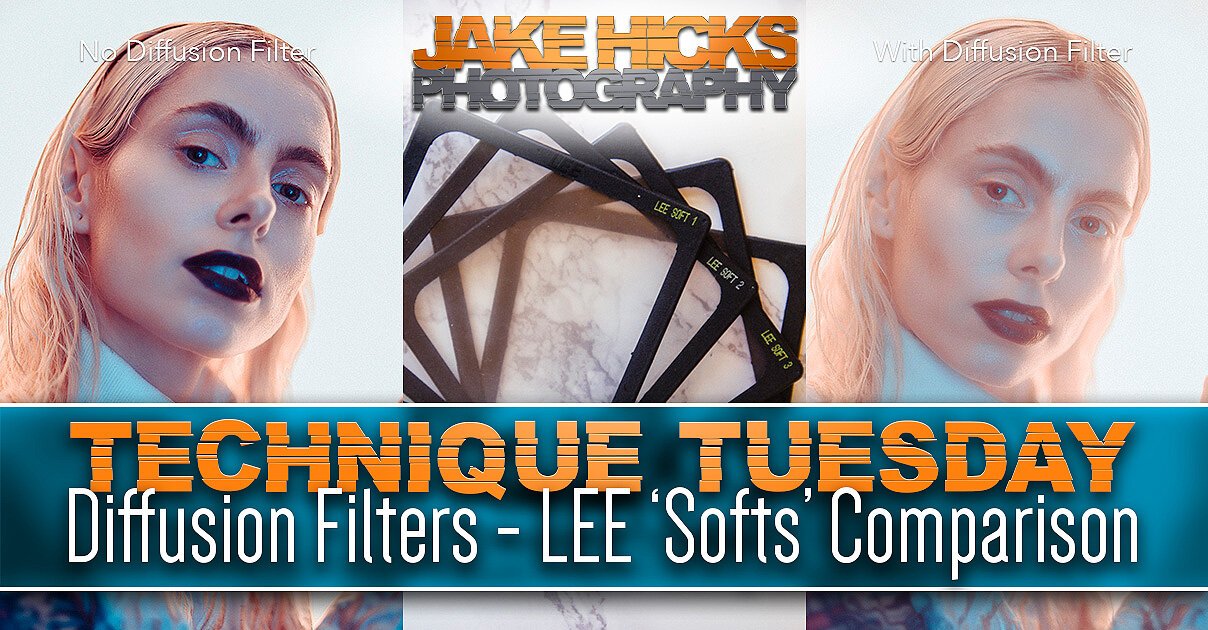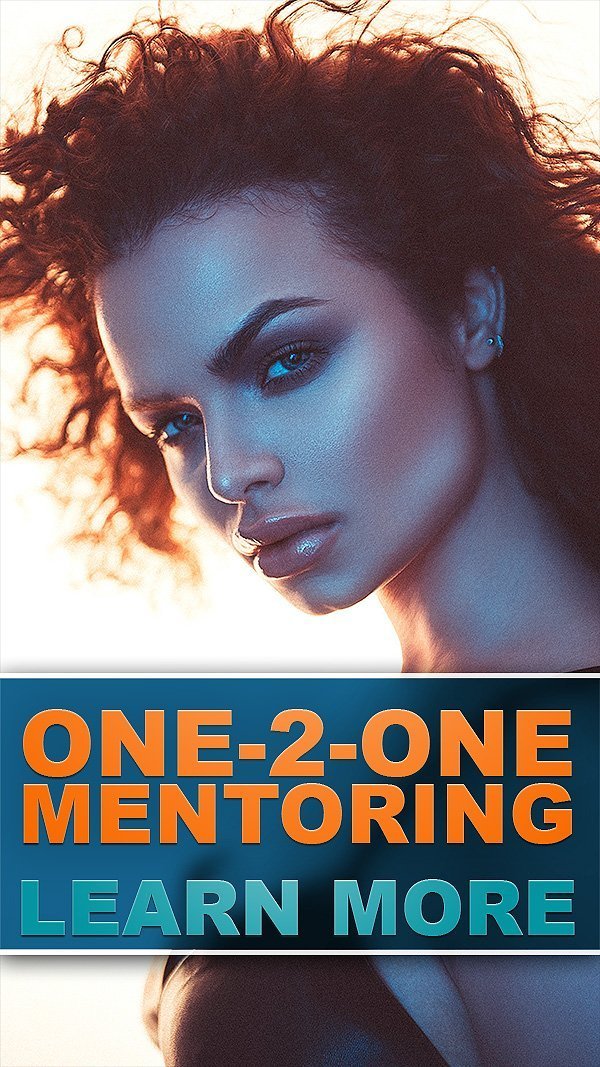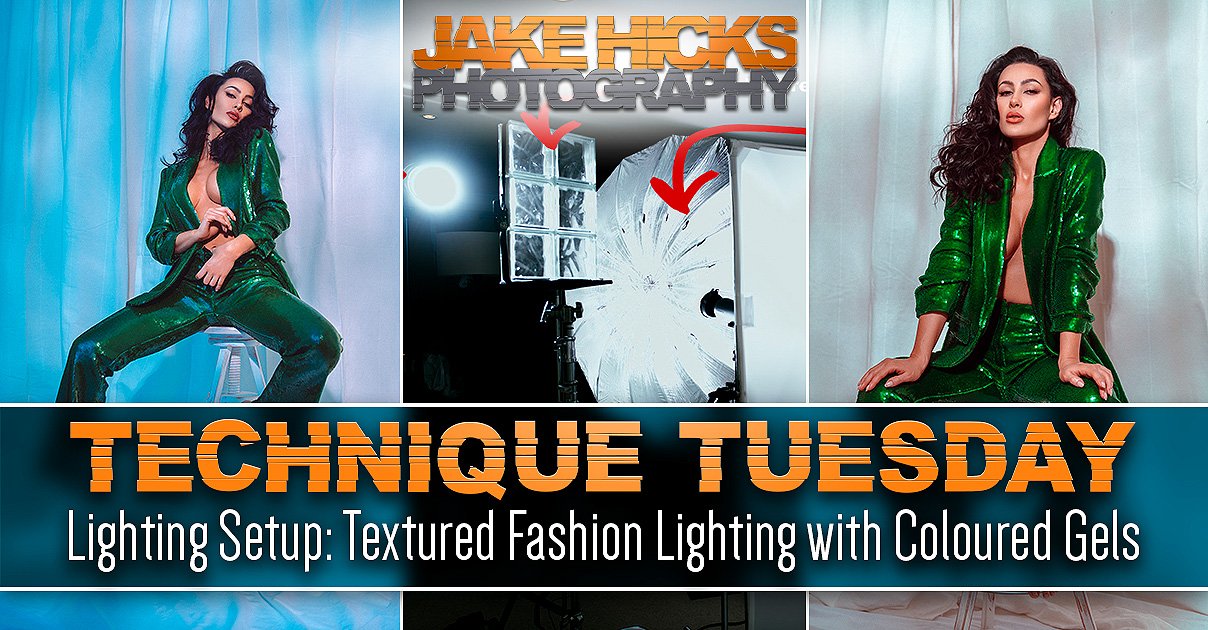I’ve been using diffusion filters on my lenses for many years, but recently LEE Filters, the brand that makes the one that I use, ceased production of them. Here’s a cheap and easy DIY alternative…
Sadly LEE Filters recently announced that they were ceasing production of their diffusion filters AKA 'Softs’, so I looked for some alternatives.
If you were curious about the LEE Softs filter, you can see the results of me using them here Using Diffusion Filters - LEE 'Soft' Filters
For years I’ve been making videos and presenting demonstrations using the LEE ‘Soft’ filters and now that people can’t purchase them anymore, I’ve been getting a lot of messages and questions regarding alternatives.
This article explains what a diffusion filter does and why it’s not like other lens filters you may already have.
Plus, I’ll also go over some alternative options, as well as a very quick and cheap DIY version for you to try too.
What is a diffusion filter?
There is some confusion surrounding what a ‘diffusion filter’ actually is as, many people confuse them with ‘low contrast’ filters and other similarly named lens filters. A diffusion filter, or as LEE used to call them ‘Softs’, creates a flared point of light around the light source. Imagine taking a shot of car head lamp on a foggy day, the bright part of the shot glows outwards creating a radiating flare. The distinction to make here, is that diffusion filters create flare at the source of light, compared to low contrast filters that create a far more gradual and general glow or haze of light.
I wrote a detailed article on low contrast filters here if you’re interested Using Low Contrast Lens Filters in Portraits, but essentially the example image below shows you the difference between the diffusion and low contrast filters pretty clearly.
Click to enlarge
What are the alternatives to the LEE Softs?
The good news is that you have a few options and you can either spend a lot, or not much at all to get some pretty similar looking results to the old ‘Softs’, but what does a good alternative look like?
By all means take a look around online for yourself to see what might fit with what you want, but here are a few of the popular alternative lens filter options that I’ve used in the past: Check the ‘Tiffen - Black Pro Mist’ or the ‘Moment - Cinebloom’ or even the ‘Prism Lens - FX Dream FX’
All the aforementioned filters are good in their own right, but they may even be ‘too’ good for what we want. What I mean by that is that the filters like the Pro Mist and even Cinebloom do an excellent job of scattering the light and giving us that cool ‘cinematic’ look, but we want more of a flare at the point of light over a global haze effect. To do this, we often need something a little crappier and here is where a nice DIY alternative can save the day.
DIY Diffusion Filter
If you’re after a cheap DIY alternative to the LEE Softs filter then you’re in luck, because mine only cost me £5.48!!!
All you need is a cheap UV lens filter that is the correct diameter for the lens you’ll be using, and some hair spray…. that’s it!
UV Lens Filter
I just searched ‘62mm UV lens filter’ on eBay and got a few results. The cheapest option is absolutely fine as we’re not worried about quality for this. REMEMBER: Be sure to search for a UV filter that matches your specific lens diameter.
Note: Be sure to search for your specific lens diameter to narrow the search. If you’r not sure what mm your lens diameter is, you can usually find it on the inside of your lens cap.
Hair Spray
You may already have this at home somewhere, but if not, you can buy mini cans of hairspray very cheaply.
Again, there’s nothing fancy here. I just searched ‘hairspray’ on Amazon and chose the cheapest one and its only cheap because it comes in a mini 75ml tester size. You’ll hardly need any hairspray, so the smaller the can, the better.
Making your DIY Diffusion Filter
This will take you all of about 10 seconds and reading this will take you more time than it will to make your filter.
I simply went outside, held my UV filter at arms length away from me, held the hairspray close to my chest and then I sprayed a couple of quick passes over the filter.
The aim here is to keep the spray far enough away from the filter so that the droplets of spray have time to separate. You don’t want to saturate the filter and you want to spray in quick bursts. Try spraying above the filter and letting the hairspray fall down onto it. Remember: It’s far easier to build up the effect with multiple passes compared to overdoing it in one spray.
Before and After UV Filter
Below you can see what the UV filter looked like before and after the hairspray. Like I mentioned above, the trick is to have a fine mist of dots that aren’t all clumped together and remember, you can always build up from here if you want a more pronounced effect.
Click to enlarge
Testing the Effect
You can immediately test the filter to see if its working to the desired amount. Simply find a single light source and photograph it in shot. Below you can see the results and how pronounced the effect is with just a simple squirt of hairspray.
Click to enlarge - Handheld LED strip light
Click to enlarge - Regular ceiling lights
Using your DIY Diffusion Filter in a Photoshoot
It’s up to you how you use your new DIY diffusion filter, but for me personally, I only tend to use one when lights are either in-shot, or just out of frame, like if you were using a hair light or edge light on a portrait. Without a light being fired back to the lens, you’ll likely not notice this lens filter doing anything at all.
Without DIY Diffusion Filter
Click to enlarge
Click to enlarge
With DIY Diffusion Filter
Click to enlarge
Click to enlarge
Closing Comments
It should be plainly obvious to see from the images above just how powerful a diffusion filter can be when it comes to adding a little extra interest to your shots. The diffusion filter allows for a glow of light to enter the frame and I always find this a very useful trick for studio portraits, especially if the background is very plain. You can also use this glow technique to seemingly mix colours in shots too as you can layer one coloured glow on top of another and its similar to what I’m doing here by layering the pink on top of the darker blue.
Light Placement
Play around with a few ideas, but just remember that the diffusion trick really only works when the light is coming back into the lens. Any points of light will trigger the effect and you can even see the glow of light reflecting off of the necklace in the 3/4 length body shot above.
Increasing the Effect
The only next steps here are for you to consider ways of practically increasing the effect without having to spray more hairspray on the same filter. One method that I often use is to simply stack the UV filters. For example I now have two lens filters with the hairspray on them and if I want more ‘glow’ I simply screw both filters to my lens in a stack. This is a simple solution and its very quick to add another filter at the point of shooting.
Storage
One last tip, and that’s to do with storage. The reason we’re using hairspray at all is so that the droplets will hold in place without simply drying up and disappearing, which would have happened if we’d simply sprayed water onto the filter. That’s not to say that the hairspray droplets are durable at all and you need to remember that if the surface of that filter comes into contact with anything at all, the droplets will smudge and the effect will be ruined. From here you’d need to properly clean filter and reapply the hairspray once more. With this in mind, be sure to keep your DIY diffusion filter in its box when not in use.
Good luck and have fun playing with these simple in-camera flares.
Model: Ryo Love
Necklace: LOVE ROX
Lighting: Rotolight AEOS 2 & Titans
JHP Livestreams…
If you give this DIY Diffusion Filter a go, I’d love to see how the shots turn out and definitely feel free to share them my way. One way to do that is via my livestream. I livestream every other Tuesday night via my FB Page and there I answer your questions, critique your shots, take community images into Photoshop to work on them and discuss all manner of lighting tips and techniques. I look forward to seeing you and your work there real soon. JHP Facebook Page
Thank You
As always, thanks for checking out this article and spending a little bit of your day with me here. I hope you found it useful and if you left with a little more knowledge than when you arrived, it’s been worth it.
If you have any questions or comments, or if something doesn’t make sense, by all means fire-away in the comments below and I’ll do my best to answer what I can. Thanks again and I’ll see you in the next one.
Don’t forget to sign up to my newsletter to be sent all of these photo tips and techniques articles every month in case you miss one.