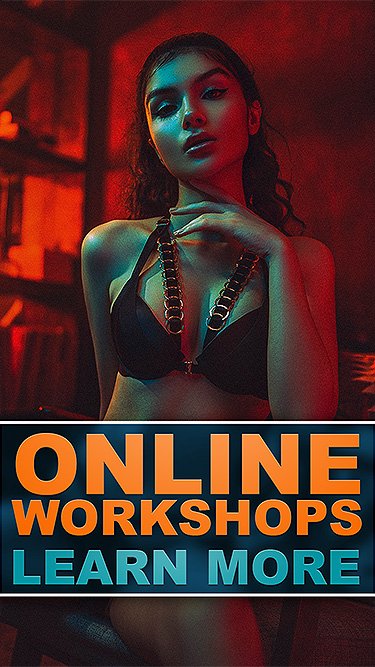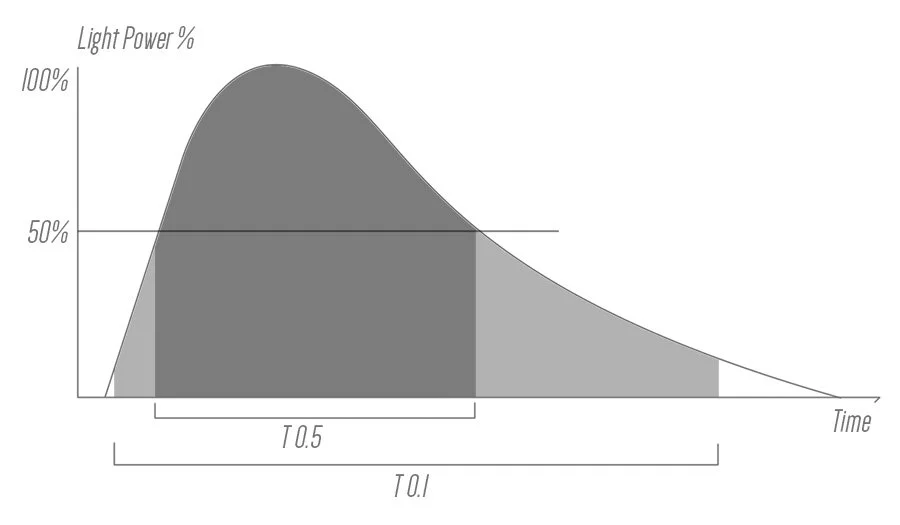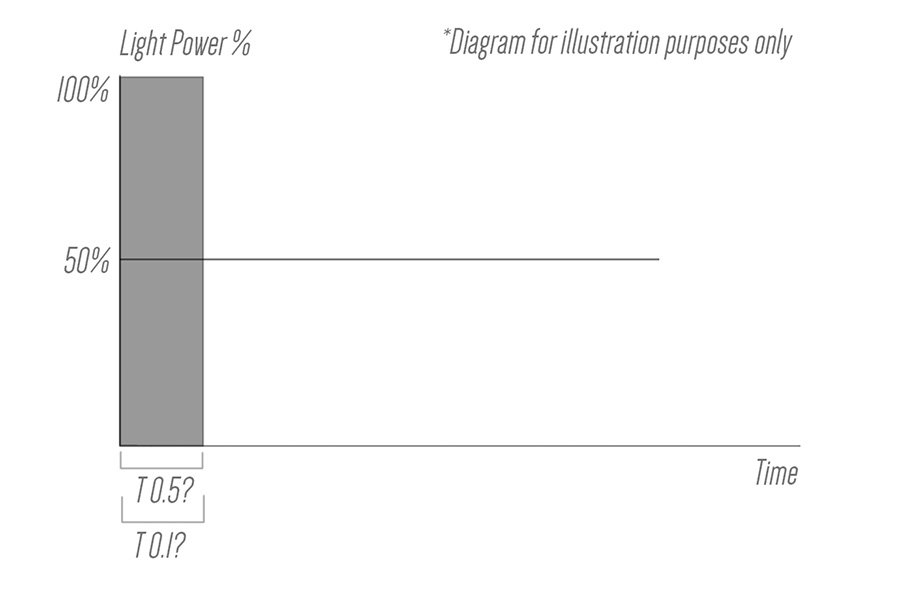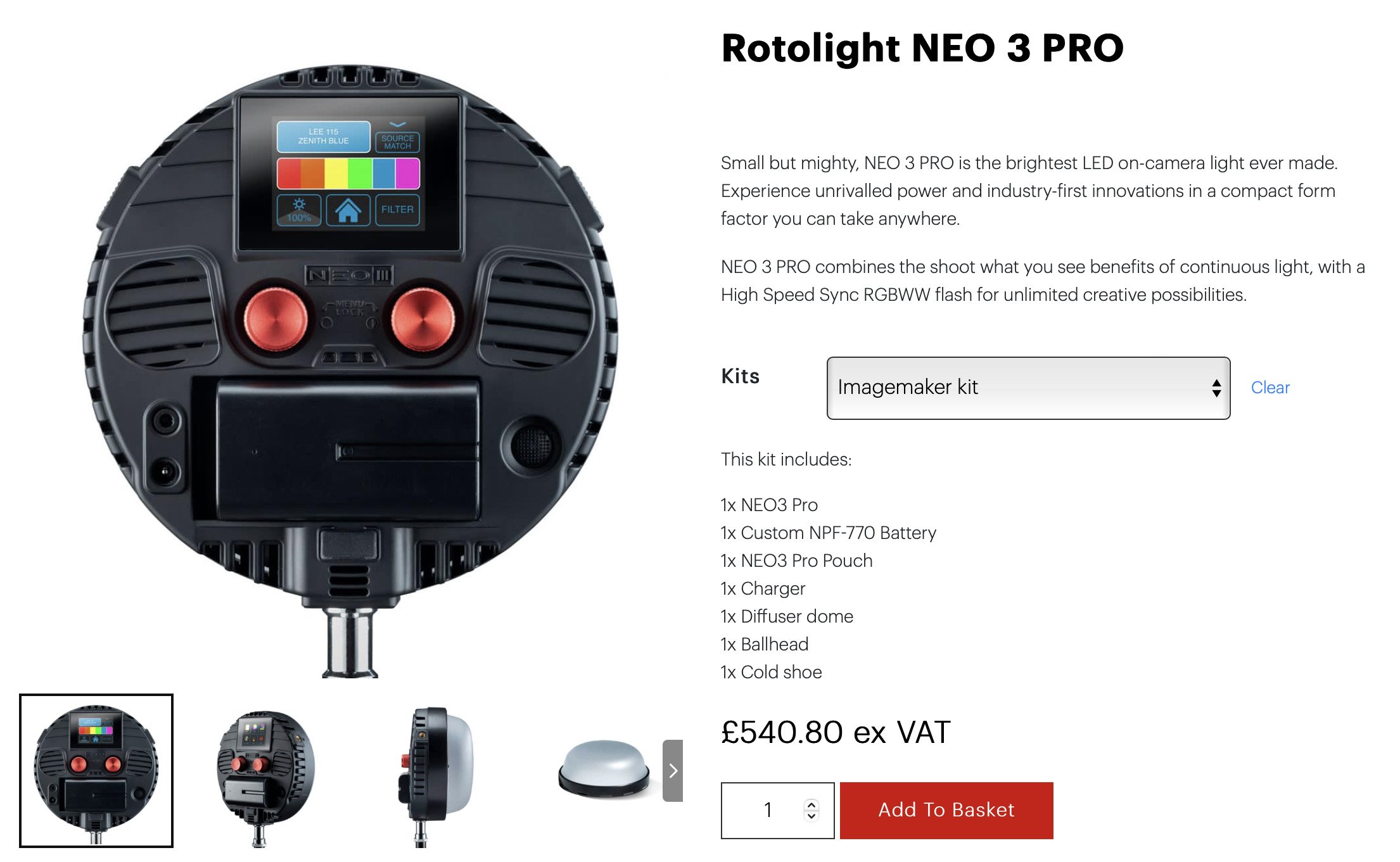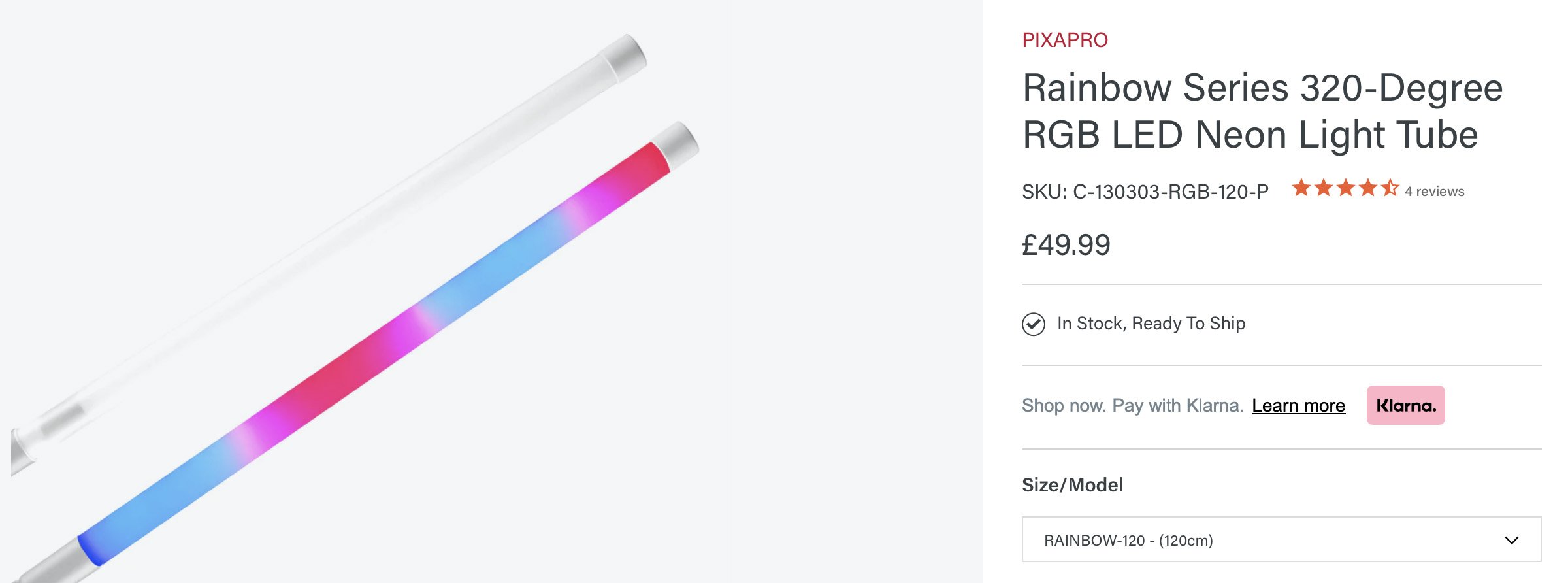Foreword
"Stay Inspired" is a weekly post on my Facebook Page where I share the work of an inspirational photographer or artist every Thursday. I've been doing this every week since 2013, so there’s now a vast number of outstanding creatives from all genres and disciplines that we've looked at over the years. In fact, I’ve been sharing these for so long now, that even I’ve forgotten some of the great artists I shared at the beginning.
So because many of these great names have been lost to time, I thought ‘why don't I try and collate them all into one place for not only myself, but for you as well’.
This is the tenth compilation, so if you missed the previous ones and are interested in an inspiration-overload, here’s the links to them;
Stay Inspired - Inspirational work from 10 Photographers and Artists 001
Stay Inspired - Inspirational work from 10 Photographers and Artists 002
Stay Inspired - Inspirational work from 10 Photographers and Artists 003
Stay Inspired - Inspirational work from 10 Photographers and Artists 004
Stay Inspired - Inspirational work from 10 Photographers and Artists 005
Stay Inspired - Inspirational work from 10 Photographers and Artists 006
Stay Inspired - Inspirational work from 10 Photographers and Artists 007
Stay Inspired - Inspirational work from 10 Photographers and Artists 008
Stay Inspired - Inspirational work from 10 Photographers and Artists 009
Stay Inspired - Inspirational work from 10 Photographers and Artists 010
Stay Inspired - Inspirational work from 10 Photographers and Artists 011
These new posts will look at a collection of 10 artists each and they should prove to be an excellent resource for not only inspiration but motivation as well. With each artist shared, I will include a short overview of their work including things to consider and look at whilst on their portfolio.
Please bear in mind that these opinions are mine and as such are clearly very subjective. I could just share a link, but I believe a more personal point of view on another artists’ work may be of more value to you over simply stating their name and age for example. But this does mean you may not always agree with me and I would encourage that. Art is subjective and like music, the best art does not appeal to everybody.
Inspirational Work from 10 Photographers and Artists 012
Marian Sell
I know the love for all great photographers is equal, but some are more equal than others I guess, because I REALLY love Marian Sell's work.
Get ready to main-line the hyper-real and super-saturated visual ragged-edge of modern fashion photography.
No but seriously, Sell's work is an interesting style as it's not immediately recognisable but the overarching theme of his work is saturated colours, clean lighting, engaging posing…. oh and obscuring the models face.
As well as being in the many 'vanilla' Vogue's around the world his most engaging work is in the likes of S, Schon and Treats so he's definitely getting something right in my opinion.
Like I mentioned before, his style isn't a clearly defined one but his work comes across as a photographer who is playing with his passion more than most. I see a lot of clinical and soulless work at the top end of our industry at the moment, but it really looks like Marian is enjoying trying out different cameras, lighting, colour palettes, posing and everything that makes what we do fun.
Head on over, take a look and let me know what you think.
Alberto Maria Colombo
We're gonna take a trip down the rabbit hole for tonights inspiration, but in doing so we open ourselves up to the more artistic photographers that operate in the borderlands of our craft. It's photographers like Alberto Maria Colombo that are somewhat selfish in their execution of their imagery and I love them for it as they aren't bound by the expectations of their audience or their clients and as such produce work that is always very personal and personal work is always different because it has no true equal.
Now before you all start rolling your eyes at my wine-drinking, beard-stroking babble, it’s worth taking a look at our own work and remembering this. As soon as we start considering other peoples opinions over our own, we may as well hang up our cameras now and take up graphic design (I’m teasing - I worked in design for a bit, but the usually ignorant client having the final say drove me around the bend). If we keep shooting what we love we will find a client for it because it’s going to be unique.
Alberto has a style that dabbles in a lot of different areas and ideas but he's a painter trapped in a photographers body and he has the ability to see past simple light and form where most of us happily stop.
Even his bio politely asks his viewers to 'investigate' his images:
'Through the power of fashion photography he is able to communicate his own whims, ponderings, urges in a romantic and alluring way, so that the people can feel comfortable looking at it, and there is not much intellectual integrity that needs to be put on the viewer, but the intention of the photographer can be very clear if you take the time to investigate the images.'
Take a look at his work, you'll either love it or hate it but its still worth the time it takes to try and understand what he sees.
https://www.albertomariacolombo.com
2023 Edit: I originally wrote the above piece back in 2015 and that was a time before NFTs and AI art. Today, Alberto’s work is somehow even more obscure then it was back then and sadly (in my opinion), it’s tricky to view his old work. Once again we are reminded that art is not timeless and that it will always remain the property of the artist and they are able to withdraw it whenever they see fit. I’ve often considered puling my old work from the internet and it would appear that Alberto did just that. If you’re interested in what he’s doing now, IG is likely the best place as far as I can tell.
Sally Mann
Every once in a while I may attempt to force-feed your eyes some art history. I know many us are self-taught and sometimes a lot of the broad shoulders we all stand on with our photography can be often overlooked.
Tonight I just wanted to highlight the work of Sally Mann. Sally is still around today, but even from her early work she has always been very experimental and plays a lot with wet-plates and some of those are very raw, sloppy, covered in fingerprints and all very personalised. I love this look and her ethos of forcing her viewers to work for their image and maybe interpret it in their own way. Her recent work on wet-plates of 'Faces' is a great example of this as they often look ethereal or even painted or drawn rather than photographed.
I mention art history as her early photography is quite famous for not only being incredibly visually arresting, but also a little controversial. Her 'Family Pictures' album has some personal pictures of her children and her exploration of them growing up too quickly.
This is not the usual work I share, but I urge you to check it out as there is some truly incredible work in here and I strongly recommend you explore it further to find out some of the personal and moving stories behind them.
Check it out and let me know what you think and if you'd like me to share some more of these early masters in the future
Oleg Oprisco
I spend a lot of time sharing fashion and portrait photographers work on here, and that's because I don't often delve into other genres too deeply. I think it’s important to occasionally though, as its useful to see how other photographers work and how they need to approach their subject. Tonight I'm specifically referring to Oleg Oprisco and his beautiful fine art works.
As fashion and editorial photographers, we tend to have the luxury of telling a story over a series of images, sometimes with as many 10-15 frames to get across a mood or story. Fine-art photographer Oprisco doesn't have that luxury, he has to get everything across in a single shot and the mood, journey, location, time, age, atmosphere, everything, has to be captured in a single frame. A single piece of art.
I find this particularly striking as I go through his portfolio and wonder what it would be like to exert the same restrictions on myself and my work. If I only had one image to say everything I wanted to say, how would I do it?
His work has a unique style and one that many have tried to copy, but his ethereal, fairytale shots are so striking because they only barely push the boundaries of believability. You will often do a double take to check if what you saw was real or not which is a very clever skill for a photographer to have. - 2023 Edit: This notion didn’t age well as we’re now in a time of AI ‘art’ where we’re left in a perpetual state of disbelieving every image we see.
I mentioned earlier about him capturing everything in a single frame and how he must carefully consider how each shot is constructed before he presses the shutter. This is only further strengthened by the fact that he only shoots on a 12 frame $50 Kiev 6C Medium format film camera. True patience and skill indeed. - 2023 Edit: I doubt this is still true today, but it’s certainly worth considering when enjoying his earlier works.
Head on over, take a look and let me know what you think. Do think you could encapsulate your entire shoot in a single frame?
Bruno Dayan
This guy is one of my earliest inspirations as I was developing my style all those years ago and it seems like I've been carrying his images around in my 'inspiration' folder since the beginning.
I've shared Bruno Dayan's work on here years ago when I first started doing this weekly post, but it seems important to shine a light on this very talented photographers work for some of the followers that weren't around back then.
Dayan's work although flirts with fantasy, never seems to embrace it fully and he always tends to ground it with more of a darker undertone. It's also highlighted by the posing in a lot of his images and his tendency to cover his models faces. But it would be my best guess that he's modernising a renaissance look and feel from period painters to todays fashion photography. Either way, I love the look.
The images themselves display a variety of techniques and although very strong composition is a staple, Dayan also likes to play with more interesting photographic techniques like long exposures, blurring, flare and also some post-pro. It can be argued that these are all done in post but it doesn't really matter, they look great and they don't look tacky, so regardless, I think he has a good mix of solid technique and strong post-pro implementation.
The real inspiration for me came from his very subtle colour usage and his pastel coloured lighting with gels that he loves introducing, a skill that is hard to do this well in my experience.
It was a pleasure going through his work again this evening and I know lots of you are already familiar with it, but it’s still great to give it another look as I see something different every time.
Let me know your thoughts though and if you've been inspired to do a shoot by him in the past.t
2023 Edit: It appears that Dayan has moved into moving pictures and seen considerable success in that field as well. Thankfully though, a few of Dayan’s older photographs are still viewable via the ‘Lost & Found’ and ‘Stories’ tabs on his site.
(wh)ORE HAUS
This Stay Inspired takes a little side road as we explore a truly fascinating blend of creative ideas. (wh)ORE HAUS is actually a furniture designer but with a little twist, (wh)ORE HAUS as a brand is run exclusively by M an ex-professional model from a decade of catwalks and editorials in New York, turned welder and designer in LA.
The link below takes you to her Instagram page where you can see M has obviously picked up a few pointers from all the years of being photographed as most of the images on her account are selfies, and good ones too.
The reason I'm sharing this though, is because the obvious juxtaposition of a soft flowing fashion model surrounded by hard, angular, cold stone and steel, and how that model has changed and how it effects her work.
(wh)ORE HAUS creates stunning furniture pieces from tables to beds to art-deco book ends, but M herself is also morphing. From model perfection through to scarred, cut and burned furniture designer. Her arms are becoming pocked from the welding and her legs scarred from angle grinding, her body is still her art just as much as it was on the New York runways, but this time she is embracing it and photographing it herself alongside her new art pieces and furniture.
If you're interested in finding out more, follow the link and check out her work on her Instagram page as M often talks about each shot to so its certainly worth a visit.
https://www.instagram.com/whorehausstudios/
Edit 2023: It appears that M’s more recent images are understandably focusing on her designs, but her older images of her alongside them are still on her feed, you just need to scroll down to see them.
Igor Oussenko
No arty-farty dribble with this one, you're safe ;) Just outstanding imagery for you to pour over and get inspired/cryyourselftosleep over 'till your hearts content.
I've been following Igor Oussenko for quite some time on Behance and seeing as his website currently takes you to Tiffany's (obviously some sort of private joke that I'm missing there), I thought his Behance port is the next best thing. Igor doesn't have what you would call a dedicated style but he's just one of those annoying togs thats really outstanding at everydamnthing.
Head on over and check out his work; outstanding models, fantastic locations, phenomenal post production, whats not to love?!
https://www.behance.net/oussenko
Edit 2023: Igor’s site currently takes you to his Patron where all images are behind a paywall. Of course, feel free to support the artist as you see fit, but his Behance portfolio is still the easiest to access, albeit behind a sign-in due to the mature nature of his work.
Tatiana Gerusova
We're taking a little look at the bleeding edge of modern pin-up today. I say modern, but the style is still very Ellen von Unwerth and Bettina Rheims and although fashion photographer Tatiana Gerusova should have no comparisons, Gerusova's work is somehow timeless as a result of those who have explored this genre before her.
Russian-born, LA-based photographer Tatiana Gerusova is only in her early 30's, but her work is outstanding and of a talent beyond her years, plus with an already colossal body of work, we still have a lot to look forward to.
To reaffirm Gerusova's style, Barney McDonald from Issue Magazine describes it best.
'Projected as playfully intimate moments or intensely sexual vignettes, the images are also concerned with high fashion as the erotically charged accoutrements of beautiful women—daringly matched with the tightest corsets, highest heels and sheerest stockings.'
Some of the famous shoots to seek out are the ones with Gia Genevieve and Mosh.
What more do you need to know, go check out her work immediately and look forward to what is yet to come.
Marco Grob
Tonight we take a long overdue look at a portrait photographer of the highest calibre and I doubt there are many A-listers in Hollywood who haven't been lensed by him at least once at some point in their career. It is of course New York based photographer Marco Grob.
Those of you who know Grob's work (and I'm sure we've all seen it at some point or another, even if we knew it or not) may be surprised to hear that he actually spent 20 years as a still life photographer in his native Switzerland. It seems markedly odd then that one of the most influential portrait photographers alive today would start out photographing products. But in reality, I can see those many years of honing a razor-sharp perfectionist outlook to lighting has paid off, because his portrait lighting is so clean and sharp its almost unbelievable. Granted, this look isn't to everybody's tastes, but you can still appreciate the skill it takes to light a person like this.
As those of us that have tried product lighting on perfume bottles or reflective jewellery will know, it’s the absence of light that creates shape on your subject. You can see this same principal being applied in Grob's famous black and white headshot lighting on such figures like Robert Downey Jr, Steve Jobs and President Clinton (is it just me or did Clinton just go around meeting all the top portrait togs at one point?!).
We are very fortunate indeed that Grob has diligently kept his website so updated and there are so many shots in there to look at and although all those images are slow to load, its worth the wait.
Benjamin Kaufmann
We're keeping it clean, classy and crisp with this last one as we look at Munich born and London based fashion photographer, Benjamin Kaufmann.
Yup I know you're probably thinking you're on the wrong page, but I did want to take a look at a more commercial fashion photographer this time around to get some perspective.
Kaufmann's work caught my eye for its simplicity and really clean lighting, but it immediately dawned on me that this is all shot on digi medium format.
Theres no question, just look at it, the work is so sharp you need the new 5k iMac just to appreciate it. (edit 2023: This didn’t age well).
'But how can that be Jake?, its still 72dpi screen res shots we're looking at, whats the difference?'
That’s the beauty of those larger format cameras, sometimes their imagery is just better even though its very difficult to put into words. I remember looking at old medium format film fashion shots in Vogue and trying to emulate the look on my SLR.
I was too inexperienced at the time to realise it was medium format, but you can't emulate that look with anything else, it just isn't possible. The scale and depth of focus that they create, the larger glass and the cleaner pixels, it all adds up to an image that just has more presence.
Head on over, check out Kaufmann's work and see what I mean. Granted it’s not all about the gear of course, he has impeccable lighting, but it’s still interesting to see a 'bigger' image in scale, as well as visual presence.
Closing Comments
As with all of my posts, I welcome your comments and thoughts on the artists I've shared here today. But although all of the photographers and creatives I've mentioned above come from my own personal tastes and appreciations, I still feel they are all incredibly varied, which ultimately means there will be at least one persons work here that you'll love.
Granted, we've really only looked at 'people' photographers including, portraits, fashion and editorial shooters with none of the other photographic genres being covered, but it's still incredible to me as to how varied this single discipline can be.
I think one of the core things I want you to take away from this series, is how another person interprets their subject into a photograph.
Sure you can simply reverse engineer the lighting or copy a pose of an image, but I hope you take away a lot more than simply the mechanics of a photograph.
Look at their style and see how that is impacting their work for the better. Look for similarities in pose, expression, subject, lighting, theme and colour. All of these things play a role in any image and by appreciating that in others work, we can be better equipped to express it in our own images.
Thank You
Thanks for checking out this article and spending a little bit of your day with me here. I hope you found it useful and that you left here a little more inspired than when you arrived. If you did, then this was worth it. As always, if you have any questions, by all means fire-away in the comments below and I’ll do my best to answer what I can. Thanks again and I’ll see you in the next one.
Don’t forget to sign up to my newsletter to be sent all of these photo tips and techniques articles every month in case you miss one.