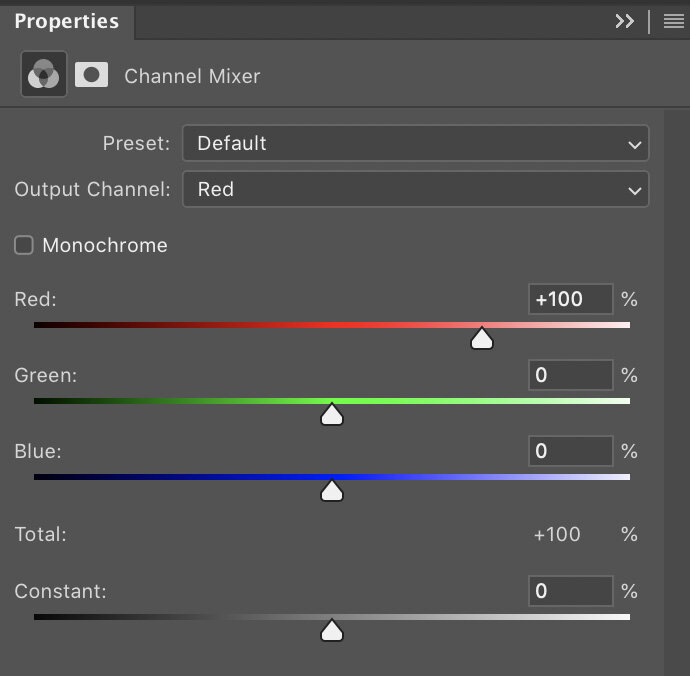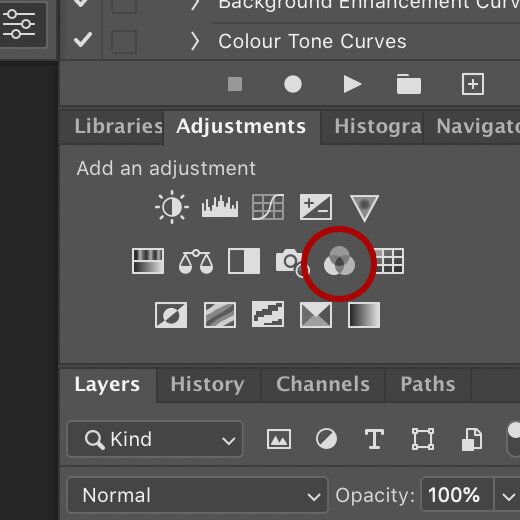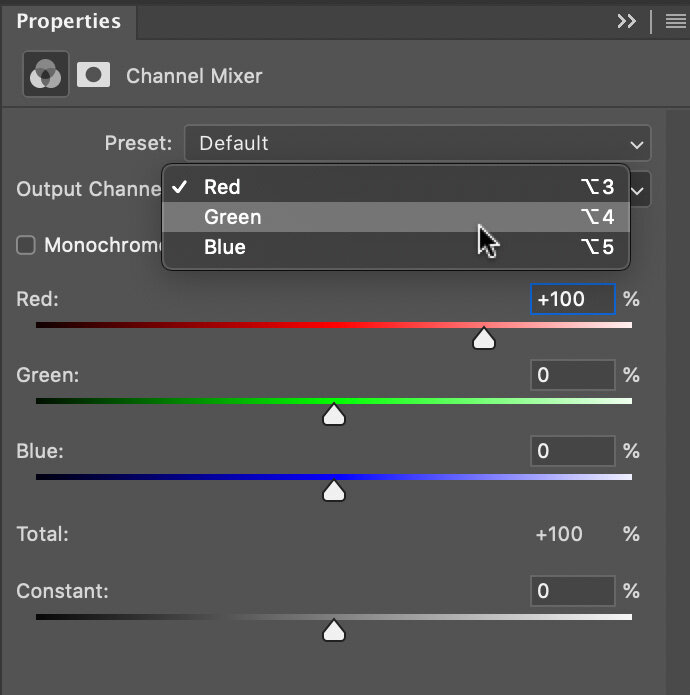Daylight is arguably the best light source available to us as photographers and failing to modify it correctly can leave your shots looking stark or flat.
I live in the U.K., so offering natural light portraits to my clients is far from a smart choice. We have almost no clue when or even if the sun is going to come out and help us on a shoot here in Britain, but for those rare moments where the sun does bother to show up on set, it’s definitely worth having a few techniques up your sleeve to enable you to work with it, rather than against it.
For those of you living in parts of the world where the indigenous population don’t have the pallor of wet tissue paper, the sun is probably a staple light source in your workflow. But whether you live in Norway or L.A., we all need to modify that sun in some way to either avoid washed out and flat images, or the dreaded squinting model. This article looks at a popular light controlling technique often used in the studio and brings it outdoors to give your daylight portraits a more refined look.
Daylight = Bae-light!
So first off, daylight is arguably the best looking light available to us as photographers. Trust me, as a full time studio shooter, that’s tough to say, but daylight simply makes everything it touches look naturally beautiful. Daylight brings a glow to everything it touches and the stark somewhat cold and clinical lighting we find in a studio struggles to compete with sunlights very clean look. To some of you starting out, I appreciate I may sound hyperbolic as I talk about something that is so commonplace in our lives, after all, the sun is there everyday, it’s hard to view it as anything but normal. But for those of us that have spent thousands of hours tweaking and adjusting artificial lights indoors, over time we realise that we’re often only trying to recreate what we naturally find outside anyway. The only benefit we have inside, is the fact that we can control it completely and we are not beholden to ‘waiting for a cloud to move’ or ‘it’ll come out from behind that building in a moment, get ready’.
Why is daylight so good?
When the sun is out, it’s everywhere and it has a few very unique characteristics that make it almost impossible to truly recreate indoors. Firstly, it’s an extremely hard light source. The sun is tiny in the sky relative to us and this means the shadows it creates are very strong and the highlights very bright. The second major attribute the sun has that makes it unique, is that it’s throwing this hard light absolutely everywhere and due to its distance from the subject, it has no drop-off in power. It’s this combination of very hard light with a consistent power output anywhere on set and the fact that it’s bouncing around everywhere and filling in shadows thanks to the environment around you, that gives sunlight its truly unique and beautiful look to us as photographers.
If it’s so good, why are we trying to modify it?
It’s true that daylight is a stunning looking light, but it has its limitations in look unless we try to modify and control it a little. For many of us, sunlight has two modes.
Mode 1: Unbridled and unhindered 100% retina-melting and unforgiving stark brightness.
Mode 2: A single cloud makes it a flat and monotone exposure from frame edge to frame edge.
Sun Modes: On the left we have Mode 1: Stark and contrasty. On the right we have Mode 2: Soft and flat.
To be clear, there is nothing wrong with either of these looks and many photographers make a successful living from simply plonking their subject down in whatever natural light they come across.
On the one hand you have the strong directional sunlight with dark shadows and bright highlights, and yes that can definitely work for fashion as surprise, surprise, good looking people look good under any light. But this very hard light is pretty unforgiving on mere mortals like you and I. This harsh light certainly won’t look good on everyone, plus the poor model never gets to open their eyes either and while a sultry squint can work in some shots, it’s not going to work on the family portrait.
Secondly; you have the dreaded moment when you’re faced with a cloudy day (many will argue that this overcast look is ideal, but it can be down to laziness and how easy it is to take a shot on a cloudy day rather than it actually looking favourable). This extremely diffused looking light is a polar opposite of the hard light we previously looked at and as a result, things can look a little flat. Sure the subject can open their eyes here which is nice, but we’ve also lost any sculpting on the subject that can help give them extra shape and form.
The Goldilocks lighting here would be a combination of a few of these elements from each look and in the following section I’ll show you some options.
If you’re interested in learning more about scrims, take a look at my article on Scrims with Daylight & Flash
The simplest way to control daylight - The Scrim
I’ll start off with the easy-win here and this is something I wrote about recently so I won’t cover it in huge detail again now, but a scrim on set for any daylight shoot is often a must. A scrim or silk (let’s not argue over this again), is a large sheet of diffusing fabric that goes between the subject and the sun. Think of it like a huge sheet similar to the cover on the front of your softbox.
This scrim beautifully diffuses the hard sunlight that passes through it and gives you a far softer light on the subject to work with. This is useful as it allows you to have a more even exposure value between the highlight and shadow areas. Without it, you have a very contrasty image and it can limit what the subject can do with their poses as even lowing their chin slightly can result in dark and hooded eyes. It’s for this reason that you will nearly always see scrims on film sets as the subject often has to move around a lot and a scrim enables a more even exposure across the scene.
The other added benefit of scrims is its ability to reduce the ever-changing light quality if you’re shooting on a cloudy day. Sometimes you’ll be shooting in stark sunlight, and the next minute a cloud passes over and you have diffused soft light instead. Placing a scrim between your subject and the sun means that no matter what the sun and clouds are doing, your light stays soft either way.
Take a look at some of the daylight shots with a scrim in place below…
Click to enlarge
Click to enlarge
By all means click on the images above to enlarge them, but the softer look a scrim offers should be pretty clear to see. In fact, when I use a scrim, I often like to include a pocket of un-scrimmed light visible in the background as this can add a simple but effective visual interest and breakup behind the subject (see the top right corners in the images above). So to be clear, this is a very stark and bright sunlight shot that is being softened via a large scrim in front of the model.
The scrim I use…
This is the scrim that I use for outdoor diffusion with the sun, but it’s also just small enough for me to use in the studio when I want a softer, larger light than a softbox.
The 150cm x 200cm is actually just small enough to also use in many home studios too, and I have done so on numerous occasions. The frame/stand that it comes with allows me to position and angle it exactly where it’s needed, without having to use additional stands and booms to hold it in position. This was also one of the cheapest scrims that I found for its size and I got it here in the U.K. at Essential Photo. If you’re interested, here’s the link 150x200cm Scrim with Stand and Locking Wheels.
If you’re interested, below is a quick test shot taken whist the clouds were covering the sun. You can see the scrim in place to the right of shot here and you can also see that with the sun behind the clouds, the scrim is doing almost nothing to the shot as you cannot see any light variances on the background where the scrim may be blocking light.
Taking it further
So we’ve covered the basics. The sun is great, but it can be a cruel mistress in that it’s painfully unreliable a lot of the time and even when it does come out to play, the mood swings wildly from harsh and contrasty light, right back to diffused and washed out in a heartbeat. So what’s next? We’ve set up our scrim to try and even out the contrast a little and gain some control of the light if the sky is peppered with moving clouds, but how can be bring some contrast back to that light?
The following is a technique used by photographers a lot in the studio, but essentially what we need to do is control the bounce of light in the scene. We do this in the studio all the time by bringing black boards either side of the model on set and although the logistics of black boards outside might not be too practical, we can certainly find some suitable replacements.
Like I said, the key is to bring some shape and form back onto our subjects after we’ve softened that light up. Take a look at the shots below to see the effect I ended up with.
Click to enlarge
Click to enlarge
Some of you may be unsure as to what ‘differences’ you should be noticing in the images above compared to the previous ones and that’s fine, many of us are not used to looking for them. What we need to be looking at is the shape and form on the edges of the subject here. Look again at the side-by-side below of the shots from before compared to these new ones.
Look specifically at the shape of the face. See how the sides are darker and as a result the front is brighter? See how the subject has more shape and form now because of that? The models appears to be more three dimensional and also emerging from the image with this latest modification to the light.
The setup
Many of you will know what I’m talking about here and are aware of the setup I’m using, but below is some test shots where you can see how things were placed.
The setup is essentially the same as before, only this time I’ve added a black box of fabric around the model. When shooting outside, sunlight is bounced around everywhere and unless you control that stray light, your shadows and simultaneously your contrast, will be reduced due to daylight filling in those shadows. This technique is often referred to as ‘negative fill’ as its job is to reduce the fill light in the shot.
In the studio you’d use some big boards to block the light and control fill, but outside a big board will get blown away very easily.
An in-studio shoot where I am using large black boards either side of the model to control the fill-light in the shot.
When I’m outside or even on location indoors, I will nearly always take a couple of large sheets of black velvet with me for this very occasion. I then simply support them on top of a couple of light stands with some mini crab clamps holding a crossbar, but a simple broom handle would do the same job here too.
Click to enlarge: You nearly always have light stands with you, so this method is a great way to bring the negative fill of large black poly boards with you when you go on-location.
Click to enlarge: Simply clip your black velvet to the top of the crossbar and you’re done. I’m using purpose made backdrop crossbars here. but a broom handle with achieve exactly the same result.
Crab Clamps
If you’re after the little crab clamps for on top of your light stands, you can get them from most camera stores, but here are the ones I use from Essential Photo here in the U.K. Crab Claw Clamp. Whichever ones you decide to get though, be sure that they have the suitable screw threads on the base so that they can be attached to light stands and tripods. These ones here come with a 3/8” attachment point as well as a 1/4” one.
Black Velvet
PRO TIP: If you don’t already have some large sheets of black velvet, I highly recommend you get some. Mine are about 1.5m x 2m and they are commonly available from a haberdashery for very little money. One word of warning though; be sure to get the slightly more expensive cotton blend velvet as that is matte in texture. Avoid the cheaper synthetic black velvet as that is very shiny and not great for what we want it for. Be particularly careful around October too as the cheaper, shiny velvet is being sold everywhere for Halloween costumes.
The roof and final tips
There’s really nothing special you need to be aware of with this setup, but I do recommend you bring the black velvet sheets in as close you can whilst still keeping them out of shot. That way they will add as much contrast to the subject as possible.
The final element is to add a black sheet on top to act as a roof for the setup. I simply placed a black sheet between the two crossbars and clamped it in place. With just a single person portrait, I found this roof didn’t make a huge amount of difference to the shot. That being said, the sun was far from overhead when shooting this in autumn, so if you have the extra black sheet and the sun is anywhere close to overhead, I do still highly recommend you use it. Below is a couple more shots that show more of the subject and in these images, the black velvet is only just out of frame to give you some idea of how close the sheets were.
Click to enlarge
Click to enlarge
Colour contamination and radiosity (Nerd Alert - Skippable)
I’m about to get into the nerdy details of radiosity and colour contamination here and this extra knowledge isn’t relevant to the success of you using the aforementioned lighting technique. By all means skip this part if you’re already glazing-over, but for those that want to take a deeper look behind the curtain, let me explain a very real issue when shooting outside in natural light with the dreaded colour contamination.
When I was taught photography in the film days, this issue was referred to as radiosity, but essentially many of you know it now as colour contamination. This occurs when one colour bleeds into another and this happens all around us all the time. Place a white ball next to a red wall and guess what? The ball now takes on the colour of that same red wall.
This is colour contamination and it happens so much with natural light as the sun is bouncing around everywhere due to its consistent power at all distances. The sun has many unique qualities like I mentioned earlier, but its almost completely even spread of light and power is a unique feature of the sun being so far away and the resulting parallel light rays it produces. Like I mentioned a moment ago, we’re getting into the weeds of physics of light here, so before I bore you to death, let me get to the point of this sidebar.
In the images I took with no black sheets for negative-fill, the sunlight was bouncing around everywhere. Consequently, sun was actually bouncing off a nearby wall and the resulting radiosity was noticeable on the models skin on one side. For clarification, I live in a part of the U.K. that is nearly solely made up of red-brick buildings. You can see one of those red-brick walls behind the model here, but there’s also one of those red-brick walls immediately out of shot on camera-left here too.
Take a look again…
Note: this shot is taken with NO black sheets on the side of the model.
If you’re interested in learning more about colour contamination and radiosity, I wrote a dedicated article on the subject some years ago. Read the full article here ‘What is Colour Contamination and Radiosity?’
On first impression, many of you may not have noticed this and to be fair, the slightly warm glow on the side of the models face here is actually not a bad look. But now imagine you’re shooting in someones garden or park and there is trees, grass and bushes all around you. The exact same colour contamination happens again as the sun is bouncing around, but this time your model will likely take on a slightly greenish tone. Many of you will think I’m exaggerating when I say this is a very real problem, but I caution you to ignore this issue at your peril. In fact, years ago I did a beach shoot where the assistant holding the reflector on set had a bright yellow t-shirt on. The resulting raws all had this slightly ugly yellow glow and as a result, I now insist on people only wearing neutral colours whilst on-set.
My point here is that the black sheets not only provide a lot more shape and contrast to your natural light shots, but they will help curb and control radiosity on set too. The resulting shots will be far cleaner and easier to work with as a result.
Further reading…
Like I mentioned at the top, this concept of negative-fill has been around for a very long time, but I thought it worth mentioning again here as although many of us may use this technique in the studio, it’s still worth using with natural light as well. In fact, I’d happily argue that it’s even more important to use this technique outside with natural light compared to studio light, simply because natural light is bouncing around everywhere outside, whereas your controlled studio light probably shouldn't be doing that.
If you’re after further examples of this technique, probably one of the most famous examples comes from Peter Lindbergh’s ‘The Reunion’ shoot for Italian Vogue where he photographed 90’s supermodels on the beach using a truly monstrous black box tent. I can only imagine the rigging that must have been in place to stop the whole damn thing from flying away. See more images from that shoot here: Peter Lindbergh’s ‘The Reunion’ shoot
Thank You
As always, thanks for checking out this article and spending a little bit of your day with me here. I hope you found it useful and if you left with a little more knowledge than when you arrived, it’s been worth it.
If you have any questions or comments, or if something doesn’t make sense, by all means fire-away in the comments below and I’ll do my best to answer what I can. Thanks again and I’ll see you in the next one.
Don’t forget to sign up to my newsletter to be sent all of these photo tips and techniques articles every month in case you miss one.