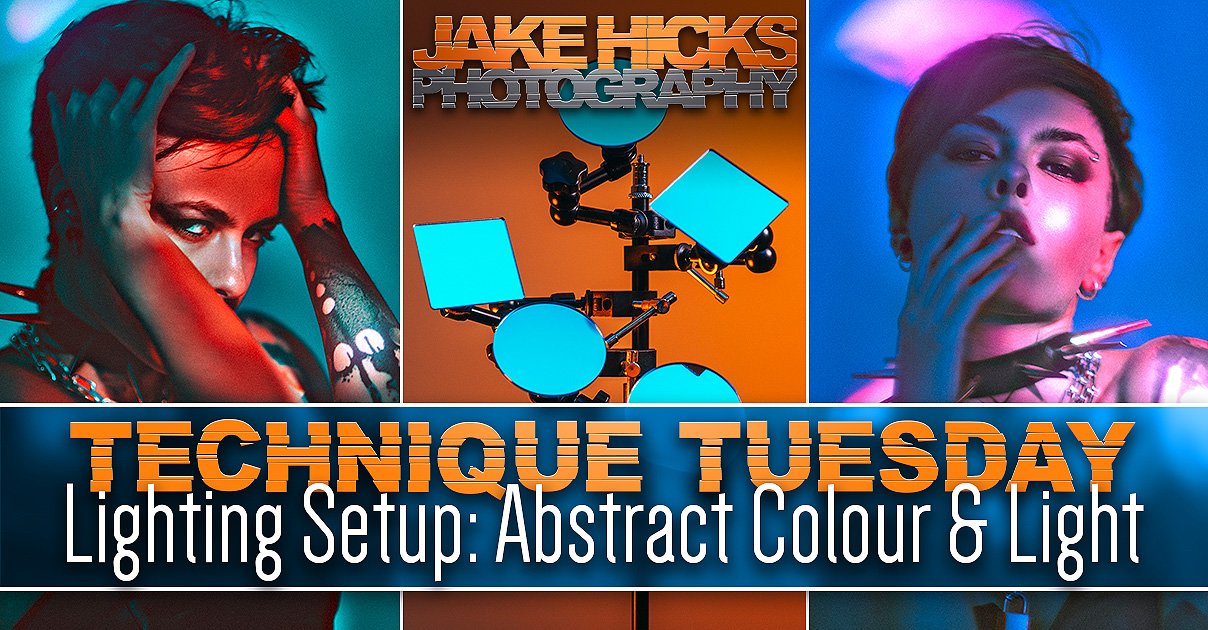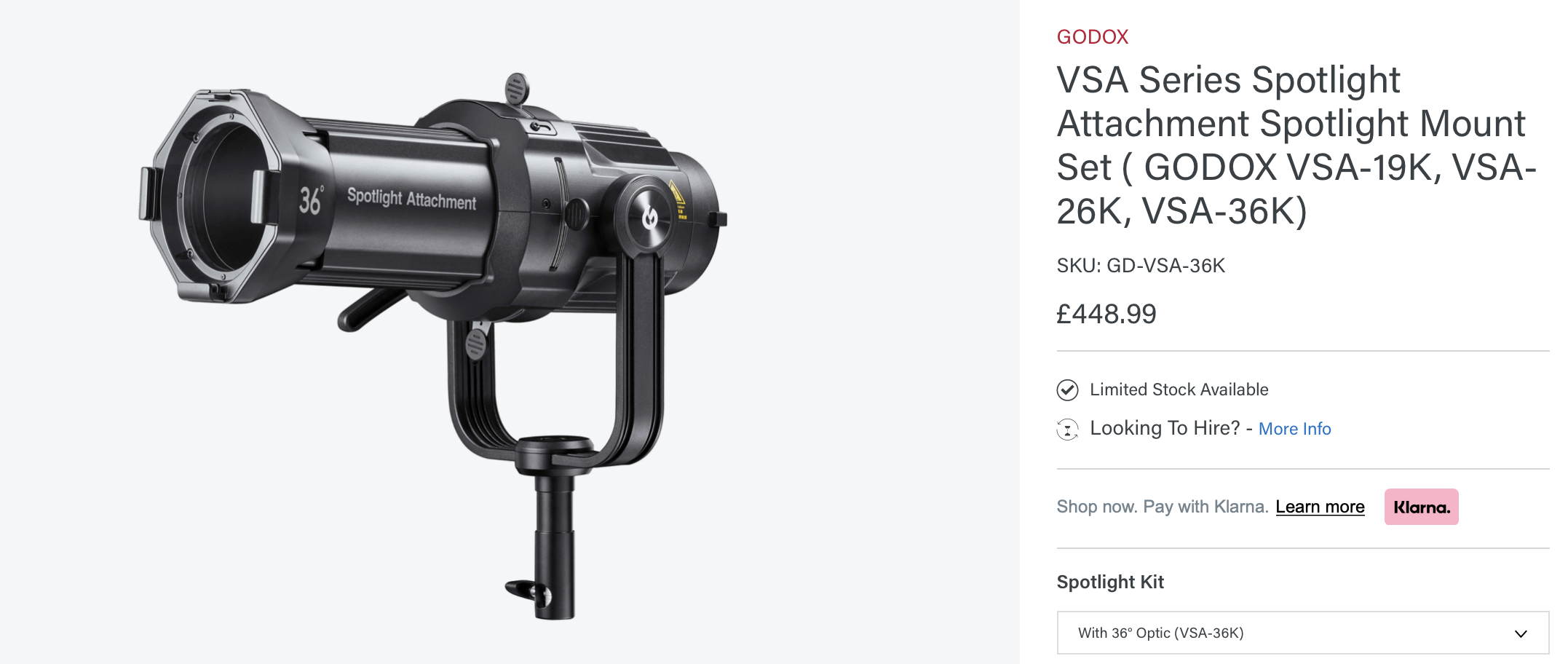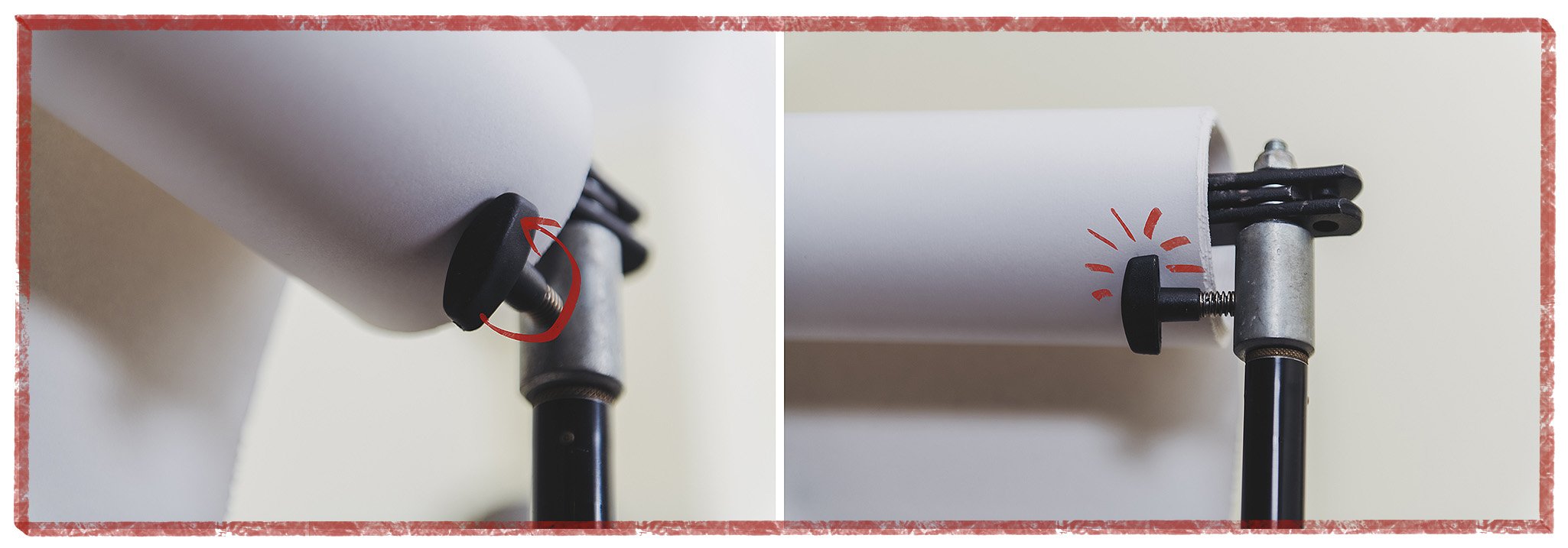I’m not known for being shy about my hatred of softboxes. Sure, softboxes are often cheap and extremely easy to use, but they rarely produce beautiful light when compared to many other modifiers.
Why the hate?
Softboxes were originally designed to emulate window light. Yes, they often come in the same shape and size as a window, but that is where the similarities end and I defy anyone to show me a window that produces light like a softbox does. The reason for this is simply due to how the light actually arrives at the subject. One light is emanating from millions of miles away and the other is originating from a source mere inches away. It’s this very important factor that can dramatically change how light ultimately looks on its subject and unless we take steps to address this final look, we may simply be ‘making do’ with illuminating our subject rather than actually properly lighting them.
The sun produces beautiful light on us as it collimates the light. Essentially this means that light rays are travelling side by side and straight to us thanks to the sun being so massive and so far away. A softbox on the other hand is very close to us and this sadly throws light out in all directions. As we can see here, the light from those two identical size and shape squares is very, very different.
What’s a Hot-Spot?
Because the light source is often quite close to the subject when shooting portraits (and especially close when managing coloured light properly), this can result in hot-spots appearing in the shot. These hot-spots are simply brighter areas in an image and in studio lighting, they are often caused by the lighting modifiers used.
Softboxes are the biggest offenders of hot-spots as they have a centralised light that spills light out in all directions. If the subject is close to the softbox, then they in turn are closer to the bulb. The closer to the bulb or light source that part of the body is, the brighter it will appear in the frame. Failing to manage these hot-spots effectively can result in unprofessional-looking light and sadly it is very common in a lot of studio portraits today.
To make the most of a softbox, we often bring it in close to the subject. This results in a big, beautifully soft light, but if we’re not careful it can also result in hot-spots being present in our image, especially if we are capturing an image that encompasses more of the body. The centre of the softbox is where the light source is and this is where the brightest part of the subject will be.
Further Reading
Hot-spots are an incredibly annoying aspect of modern lighting as they are very apparent in lighting that is used close to the subject. You’ve just heard me hating on softboxes even though you yourself could probably name a dozen professional photographers that solely use softboxes. Are they really that bad? You have to remember that the hot-spots become more apparent the closer they are to the subject. If you’re a photographer who uses their softboxes 15 - 20 feet away from the subject in the studio, you’re unlikely to ever notice the effect, but as they get closer, the effect worsens. If you’re interested in learning more about this, take a look at my article on how different flashes produce light here: Why you should Upgrade your Speedlight to a Studio Strobe
What’s the Alternative?
Fresnel lights have been used on film sets since the 40s for their beautiful-looking light.
Now that you know what hot-spots are and how softboxes cause them, what are the alternative lighting modifiers to reduce this issue? Thankfully there are many modifiers out there that significantly reduce this effect. Modifiers that collimate the light (send the light in parallel lines to the subject) produce a very beautiful and far cleaner-looking light. Ironically, these modifiers are not new and the fresnel lights have been used on film sets since the 1940s for this reason. Fresnels do require a lot of space though and are great for bigger studios, plus they can be pretty expensive too. There are plenty of other modifiers that do the same and you’ll find my site littered with alternatives as I strive to avoid ever using the dreaded softbox wherever possible. My favourite non-hot-spotting modifier though has to be the beauty dish as this is very easy to use, can be used very close to the subject and even the good ones aren’t prohibitively expensive.
Beauty Dishes
Beauty dishes have a unique property in that they have a diffusion cone placed inside the modifier right in front of the bulb. This diffusion cone takes the brunt of the hot-spot and then proceeds to bounce all of that light back into and around the modifier. This now bounced and diffused light will then exit the modifier before ultimately reaching the subject in a far more even spread of light. Whereas many modifiers that evenly spread the light require some distance to the subject to do so, beauty dishes excel at being close to the subject and this is why a beauty dish is always my number one choice as a key light on set.
Beauty dishes produce some truly beautiful light and that is largely in part due to their lack of localised hot-spots. Here we can see the diffusion cone in the centre of a beauty dish and this is what reduces that hot-spot and allows us to use this modifier very close to the subject without the fear of an uneven spread of light.
As I said, I would use this beauty dish as my key-light at every opportunity as it excels at producing very distributed lighting even in small spaces. To further demonstrate my point, take a look at the example image below as it shows just how prominent the hot-spot on softbox is compared to a beauty dish when used close to the subject.
Click to enlarge: This image shows both a softbox and a beauty dish being fired at a white wall. On the left, we can see a softbox and the type of light spread it produces. As I explained earlier, you can clearly see how the centre of the light is bright and then immediately starts to drop off to shadow pretty aggressively. Compare that to the beauty dish on the right which is clearly doing a far better job at evenly distributing the light and almost entirely eliminating the hot-spot.
Umbrellas vs Stripboxes
Hopefully, I’ve adequately demonstrated above how soft-boxes are convenient, but far from the best choice for portrait lighting. I’ve personally not used a softbox on set (apart from as a fill-light) for over a decade and I have zero intention of doing so any time soon.
The issue with softboxes is not a new one and I’ve been recommending against them for a long time now. Many of you more mature readers will be aware of my early work with gelled lighting and you may even remember that I released a fairly popular video many years ago on how to use gelled lighting in portraits. In said video, I use umbrellas as my edge lights because umbrellas eliminate hot-spots by pointing the light away from the subject and bouncing it back. Umbrellas are a great and very cheap way to produce even lighting, yet I still see people emulating the light I teach in that video not with my recommended umbrellas….. but with the dreaded stripboxes!
I get it, umbrellas are cheap, so they obviously can’t be very good, right? Ironically, this is one of the rare occasions where the cheap alternative is actually pretty good and if we disregard the hilarious £300+ umbrellas from Profoto - please don’t let anyone tell you their umbrellas are worth the ridiculous 10x price!!! - umbrellas are a solid and very affordable lighting modifier. As I said, they point the light away from the subject and the bounced-back returning light is fairly evenly distributed if you can avoid the strobe casting a shadow. But even with that strobe shadow issue in mind, umbrellas are still infinitely better than stripboxes for all of the hot-spotting reasons we’ve outlined above.
Still insist on ruining your photos?
This article has done nothing but tell you ‘you’re doing it wrong’ and although I highly recommend you try alternative modifiers like beauty dishes and umbrellas, what if you still want to try and make softboxes and stripboxes work?
Initial ND Solution
This was an interesting idea when I first decided to tackle this for the article. Can we really target the hot-spot problem and try to fix or alleviate it? My first idea was to reduce the brightness of the centre of the softbox. This should obviously work, right? Reduce the centre brightness, reduce the hot-spot. Initially I opted to try ND or Neutral Density gels in the centre of my softbox.
I initially started out by using layers of ND gel to reduce the hot-spot effect from stripboxes.
The tests involved the softboxes being brought in close and were about 200cm away from the subject.
I would attach the ND gels to the central diffusion panel that is inside nearly every softbox. This diffusion panel is perfectly placed to attach these gels and I was convinced this would be an easy solution to the hot-spot problem.
I tried all manner of combinations of layers and amounts of ND gels, but ultimately none of them had any significant impact on the hot-spot produced. The light was still brighter in the middle and was just darker overall.
After nearly giving up, it dawned on me that the proper solution had literally been staring me in the face this whole time.
How do beauty dishes solve the hot-spot problem?
The Softbox Beauty Dish combo….. The Beauty-Box?
That’s right, the beauty dish uses a diffusion cone in its centre. This dish stops the hot-spot and then bounces that stopped light back out and this is what the ND gels weren’t doing. Sure, they were reducing the light, but the NDs weren’t bouncing it back out in any meaningful way.
The solution?
Ironically, the solution was just regular old tinfoil. That’s right, the soft malleable metal you wrap your chicken in was the key.
Instead of the ND gels, I now attached the tinfoil to the centre diffusion panel of my softbox and made sure that the shiner side of the tinfoil was the side facing the light.
By placing tinfoil in the centre of my stripbox, I was able to significantly reduce the hot-spot produced.
No, this doesn’t look pretty and I’m not saying this will solve all your lighting problems, but I was still surprised at how effective this was. More surprisingly though, was how much of the centre of the softbox I had to cover to make a meaningful difference to the hot-spot. This was a big 35cm x 165cm stripbox and the sheet of foil in there that I ultimately ended up using for the best results was around 70cm long!
I get it, this is starting to look like an ‘emperors new clothes’ situation here as it doesn’t look vastly different on screen and without saying ‘trust me bro’, you really are going to have to trust me that this DIY tinfoil inner diffusion sheet is doing something.
Is it a solution that I recommend you all go out and cram yards of tinfoil into all of your softboxes? No, certainly not, but it was an interesting demonstration to me just how much of a hot-spot is present in our softboxes and that hot-spot is only magnified when that softbox gets closer to the subject.
Results from tinfoil placed over the inner baffle of a 60cm x 60cm softbox.
I also tested the same theory on a smaller 60cmx60cm softbox. Although the results above are less pronounced, you can still see that placing a small sheet of tinfoil over the centre of the inner diffusion panel still has a noticeable effect on the hot-spot.
I opt to never use stripboxes for my gel work. Instead, I always use umbrellas.
Closing Comments
Although I did finally arrive at a passable fix to the hot-spot problem of softboxes, it was far harder to eliminate than I first thought. My initial idea was to buy a sheet of Neutral Density gel, throw it in my softbox and a couple of hours later I’d have a working article to share. That was yesterday and that was absolutely not the case as the ND gels were quickly abandoned in favour of raiding the kitchen cabinet for alternatives.
Again, I was amazed at how hard it was to reduce the hot-spot effect and larger and larger sheets of tinfoil were needed to further reduce the bright centre. In fact, to evenly distribute the light around my large stripbox, such a large sheet of tinfoil was needed that it ultimately reduced the light output by nearly 1.5 stops! Sure we have powerful strobes and it’s not too much of an issue, but that may be why we don’t see softbox manufacturers opting for this internal diffusion cone in their softboxes. Surely a little shiny square in the middle of the diffusion baffle would go a long way…. but at the cost of 1.5 stops of light?!
Beauty dishes get away with the diffusion cone due to them also having a parabolic curve to reflect the bounced light back out in an optimal way thereby negating a large amount of the lost light a softbox would.
So no, I don’t recommend you fill your softboxes with tinfoil just yet, but I still think this trick is a useful one to be aware of. You never know, you may be in a situation where you’re shooting in a tight space and you simply cannot get your softbox back away from the subject enough. With this predicament in mind, a sheet of tinfoil in your softbox may well be just the thing you need to spread that light more evenly in that tight spot.
I will wrap this all up with a final thought though as I hope that if nothing else, you’ve learned that softboxes produce unsightly hot-spots when used in close to the subject. As an alternative, I urge you to try a beauty dish instead as I swear you’ll be blown away by the difference. Yes, I know some beauty dishes can be expensive and at first glance, they may look the same, but if you can afford it, I recommend you look for a beauty dish with a more pronounced curve to get the best possible lighting with almost no hot-spot at all.
I’m loathed to include a link here as I know it just looks like I’m flogging my affiliate code, so please, if you find a better alternative, just use that instead. That said, my old Bownes beauty dish is a beautiful shape and I insist on using it. Sadly Bowens no longer exists, but of course, Godox has somehow managed to ‘adopt’ that original Bowens shape and now make an excellent dish instead.
22” White Beauty Dish
The 22”/55cm white beauty dish is what I always use on my key-light and I love this thing!
A silver one is also available, but that will add more contrast to the shot so choose accordingly - the white one is simply more versatile.
Please note that I’ve included affiliate links above for PixaPro and I will benefit (albeit minimally) from the sales of any of these products should you purchase them. To that end, please feel free to use my discount code ‘HICK5-OFF’ at essentialphoto.co.uk/JAKEHICKSPHOTO to receive a 10% discount on any purchase via their site.
I wish you luck with your future shoots and I hope you’re now a little more aware of what to keep an eye on when using softboxes. But again, here is your weekly reminder to burn all of your softboxes.
JHP Livestreams…
I livestream every other Tuesday night via YouTube and there I answer your questions, critique your shots, take community images into Photoshop to work on them and discuss all manner of lighting tips and techniques. I look forward to seeing you and your work there real soon. Jake Hicks Photography - YouTube