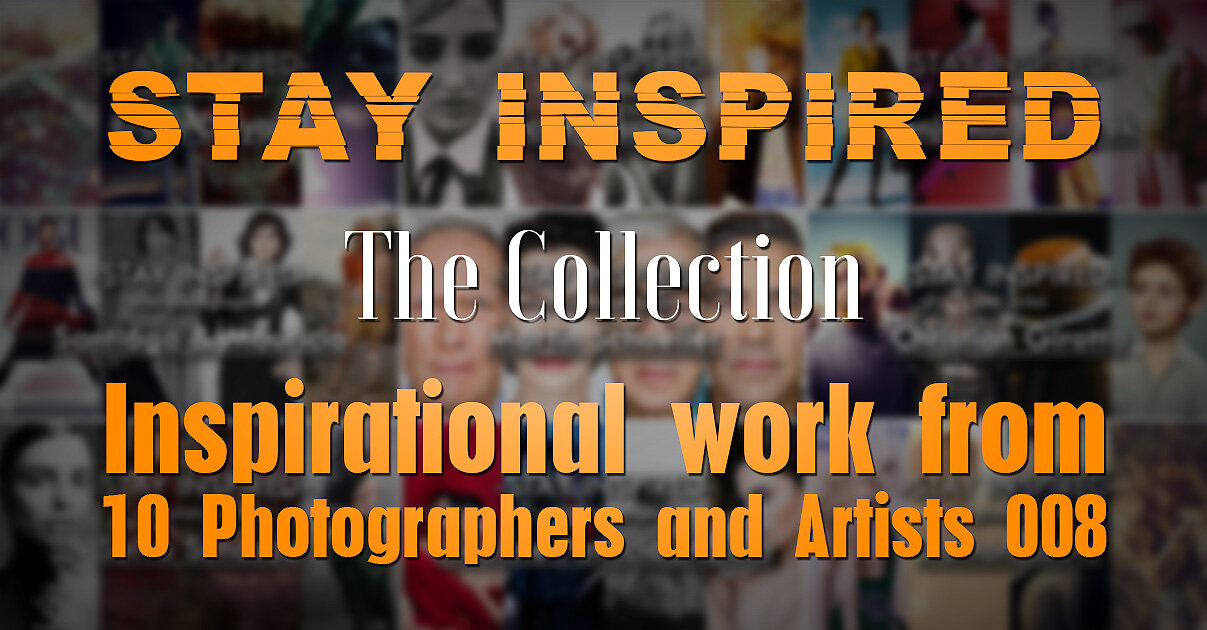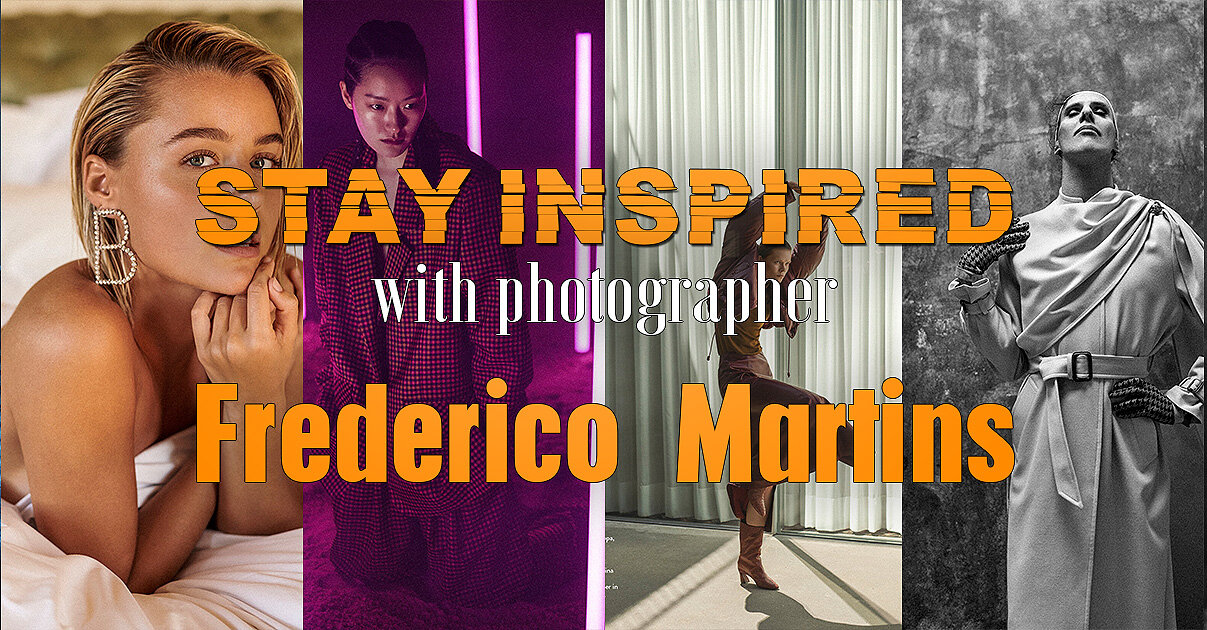Canon’s Game Changer
You’ll hear me reference this camera a lot in this article and for good reason too. The Canon 5D MKII released in 2008 and quite literally revolutionised an entire industry with its features and its leaps in quality. One of the biggest features though, was its monstrous full-frame sensor and its ability to record in full HD (1920 × 1080). I appreciate this may seem odd to some of my younger readers, but you have to remember that this was not possible at the consumer level until now. In fact, nothing else even came remotely close. The BBC began to use the 5D MKII for broadcast quality footage in 2009 and even the 2012 film ‘The Avengers’ used the 5D MKII for some of its scenes! This camera really did set a new bar in terms of quality thanks to its full-frame sensor and its a bar that so many other manufacturers would struggle to break or even reach for many, many years to come.
It’s probably worth noting here that I am indeed a dyed-in-the-wool Nikon shooter and have been… forever. This period was among one of the darkest times to be a Nikon shooter, and there was not a year that went by during this time that every Canon shooter justifiably laughed at us.
-If you're a Nikon shooter, I urge you to look away from the following paragraph… don’t do it to yourself!
For context, Nikon didn’t respond to the full-frame DSLR problem for nearly a decade! In fact it wasn’t until 2007 when Nikon released its D3, Nikon’s first full frame DSLR and wait for it….. it was 12 megapixels and cost $5000 at launch compared to the 20 megapixel 5D MKII that cost almost half that nearly 10 years prior. Like I said, that was a very dark time to be a Nikon shooter and I should think thousands of lost souls gladly jumped the Nikon ship during that time.…. and let’s just say that I ‘accidentally’ and momentarily fell out of the Nikon ship during this time too.
My First Gelled Lighting Shoot -Circa 2009
Like I said, I dare you to find anybody that wasn’t impressed by the 5D MKII back then. The studio I worked at had a bunch of them and my photographer friends all had them. As a result, I always asked to borrow their 5D MKII’s whilst my Nikon lenses sheepishly languished in my camera bag awaiting a half-decent body to use. But it was also during this time that I actually started to develop my gelled lighting style in earnest.
With the advent of digital technology and the quality of sensors now being able to render a far wider colour gamut, colour gels were far more viable than they’d previously been. You think colour-banding with gels is an issue now? Try shooting on a 20 year old digital camera and get back to me.
During my ‘adulterous’ period with the 5D MKII, I shot AND retouched this shoot below back in 2009…
PLEASE NOTE: This was my first Gelled Lighting Shoot!!! Don’t judge me!