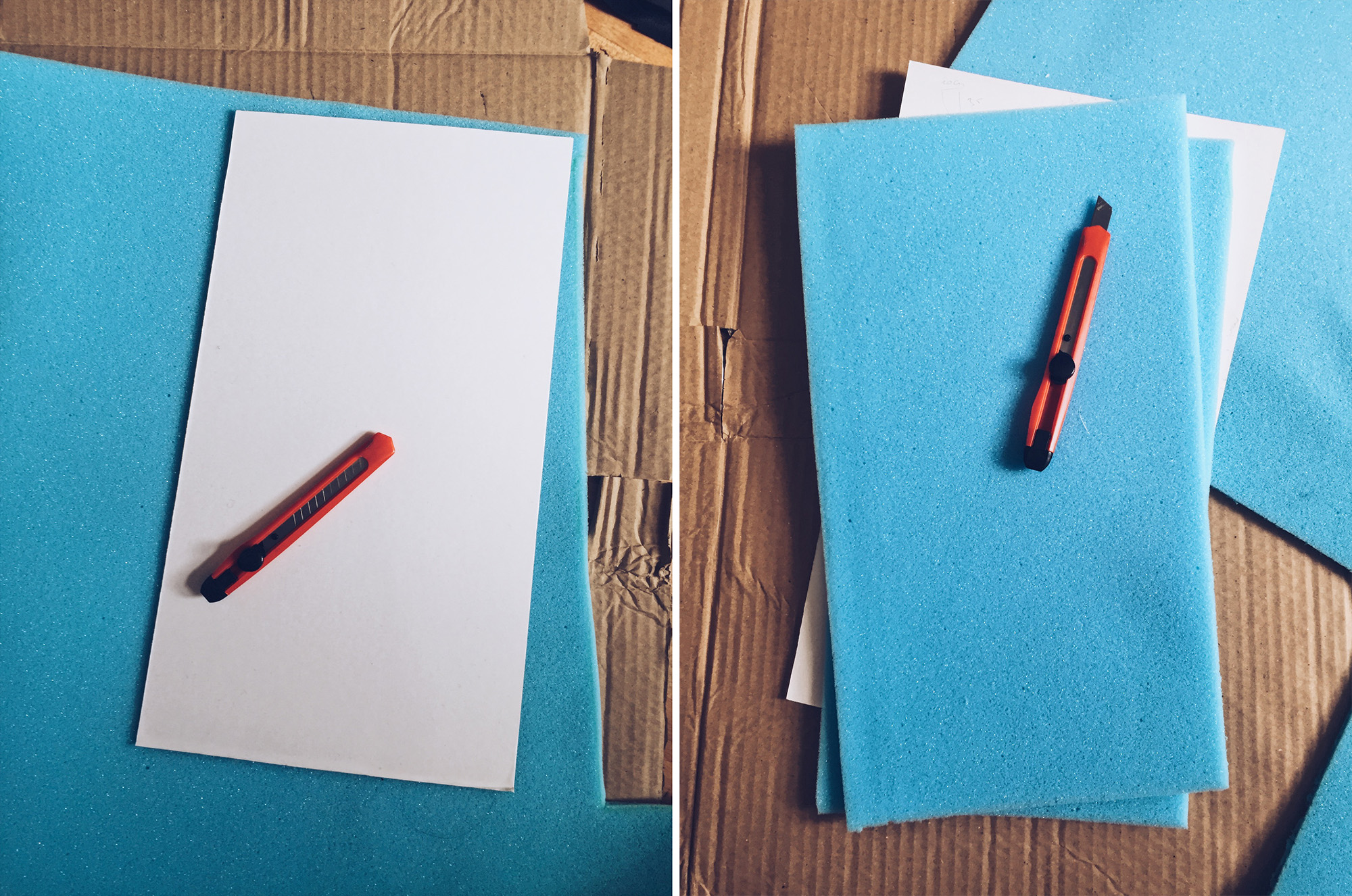In this article I am going to highlight 5 key things that I see portrait photographers doing that I consider to be 'in need of improvement' and although there are no hard-and-fast rules to photography, try to think of it as being similar to an instrument being slightly out of tune or a meal that's perhaps a little too salty. These are glaringly obvious errors to the well informed but may not be so obvious to those who are just starting out.
I'll also just say that photography is a subjective field and just like any other art form there is going to be people who agree and disagree with what I class as 'mistakes'. History lecturers for example, will teach us that the Berlin wall fell in 1989, mathematicians will tell us that 2 + 2 = 4. These are what we refer to as facts but in our world of the arts we aren't quite so strictly governed and it isn't quite as simple.
There will certainly be occasions to bend these 'rules' for artistic reasons but if you want to attach commercial merit to what I'll be discussing here then it's worth pointing out that I was responsible for training all of the new portrait photographers in a large studio for many years. It's factors like the ones I'll outline below that when addressed in the newer photographers saw significant increases in that photographers client average spend per shoot. So take from this article what you will, but if you avoid these issues in your client work, and your clients aren't photographers themselves, it's practically guaranteed to improve your sales.
1. Catchlights
Catchlights should appear at 10 o'clock , 11, 12, 1 and 2. If they appear any lower at 9 and 3 o'clock then we start to get under-lighting which is another big lighting mistake.
The first one is nice and simple to avoid once you know what you're looking for and thankfully it's super easy to know when you've done it or not. It is of course catchlights in the subjects eyes. Catchlights are the spectral highlights in eyes created by the direct reflection of the key-light. Having these highlights present means that you're giving the eyes shape and without them eyes can often look dead and lifeless. In fact to further cement my point I've seen filmmakers simply digitally remove catchlights to signify the death of a character on screen. Catchlights are certainly powerful signifiers of life so correctly positioning the key light just above the models head and slightly in front will ensure the face is lit properly and that the eyes are receiving light to give them that tell-tale sparkle.
The eyes in this shot look very dark and dead without any significant light entering them. As a result, no catchlight is present.
In contrast, this shot has strong, visible catchlights and the subject looks a lot more approachable and less menacing.
There are many ways that the light can be placed to avoid catchlights but usually it's too high or the subject is looking down.
By lowering the height of the light so it's just above the camera you can get a lot of light to enter the subjects eyes and thereby strong catchlights as a result.
2. Under-lighting
Under-lighting is simply lighting that is coming from below the subject in relation to the camera. Think of those 1960 horror movies that needed to make monsters and creatures more scary, they'd simply light them from below. The reason this looks so bad is because we're used to seeing one another when we're lit from above. We go outside and the sun is lighting us from above, when we're indoors the lights are lighting us from above. In fact this is so present in our visual recognition of the world that lighting faces from anywhere apart from above simply tells our brains that something is wrong. So although this should be painfully obvious to us and very few of us would make the mistake of lighting a subject solely from below, I still see the same effect happening when photographers decide to introduce fill lights.
The under-lighting effect happens when the fill-light is actually casting more light on the subjects face than the key-light. I see this done all the time and often by apparent professionals. In fact not to long ago a corporate head of one of the worlds leading camera manufacturers released a head-shot with horrendous under-lighting so it's not just enthusiasts that fall foul to this one.
Thankfully it's easy to fix, simply turn down your fill-light. Yup that's it, simply turn the power down, in fact take some test shots at varying powers of fill-light if you're not sure and then choose the favoured image and corresponding power to be extra safe. It's very easy to see which you prefer when images are side-by-side in this way so it's definitely worth doing.
In this image we have no fill-light. It's not a bad thing and no fill-light is far better than too much fill-light.
In this image, I've added a fill-light below the subject. When these images are side by side like this, it should be painfully obvious how bad this looks but it's easily done if you're not carful.
In this last image, I've turned the fill-light down a lot. In fact, had you not seen the original shot with no fill-light, you might not have realised I'd used an additional light at all. This is the look you're aiming for.
A simple small softbox below the model is all that's needed to add a little fill-light.
PRO TIP: If you're photographing a series of people like a group of corporate head shots for example, PAY ATTENTION to eachindividual you photograph. If you're photographing a 6' 5" inch man and then a 5' 3" inch lady afterwards adjust and move your key and fill lights accordingly. Failing to do so will mean that the young lady is going to be a lot closer to the fill-light than the key-light. And guess what?! You'll have created under-lighting by simply not changing a single thing.
3. Subject to Background Separation
This one could be argued as a little more based on preference and I've seen it done well for effect in both instances, but as a rule though if you're starting out with lighting try to avoid it. This lighting technique is about showing shape and form with shadow or the absence of light. If you're photographing a subject with only a single light for example and they're positioned too far away from the background then that background will drop off into pure darkness just like the shadow side of your subject does. What happens now is that visually, the background and the shadow side of your subject is indiscernible from one another resulting in the viewers eye not being able to tell where the subject ends and the background begins. More often than not this leads to the subject appearing far larger in the shot than they might like. This is one of those lighting techniques where you're not necessarily doing anything wrong but you could definitely be doing something better.
If you only have a single light then move your subject and setup closer to the background and allow your light to spill over onto the surroundings so that it now appears lit in the shot behind the model. This is a very simple technique and obvious once it's been pointed out but incredibly effective at dramatically changing how a shot and your subject can look especially if you only have a single light to work with.
There's nothing technically wrong with the lighting above but you can see that it's almost impossible to tell where the model ends and where the background begins. This is not very flattering.
This image, has a lot more going on visually and is a lot more flattering for the subject because we can now see the background to provide some context.
Here's the lighting setup for the far darker above setup. The single light and model are a fair distance from the background that results in a lack of detail in the scene.
Sometimes, to improve a shot you don't need more kit, you just need to be smarter with the kit you have. So with the exact same setup and lighting you can create a completely different shot. Simply move the model and the lighting closer to the background and allow the light to spill into the scene which in turn provides context to overall shot.
4. Joined-up Shadows
Again this is a mistake that is quite subtle and sometimes tricky to avoid but it's always worth being aware of it. A basic rule of lighting for me is that you always want to create 'clean lighting'. Clean lighting is lighting that doesn't scream "hey look at me, I'm using 6 lights in this setup", it's lighting that compliments the subject and nothing more.
Remember adding that fill-light earlier? It added a lot to the image without screaming that you're using an extra light, that's clean lighting.
If you're looking for an example of the cleanest lighting around then it can often be found in the hands of car photographers. Good car photography is arguably one of the hardest disciplines in our filed to master. If they position a light in the wrong place when lighting a car then the ultra-shiny surface of the car will loose it's clean lines and shape instantly. Car photographers never use more lights than they have to but each one is positioned with absolute precision. In fact I've even seen some car photographers place lights to solely generate hub-cap catch-lights in the shot but not actually light the surface of the car in any way. They are a patient breed indeed!
For those of us that are photographing people, we often don't have the time or the need to be that precise but it's still certainly worth knowing what looks good and why. One way to do this is to join-up your shadows.
The idea of 'clean-lighting' takes a little more time to get good at because at first, it may not be apparent as to what you're looking for. As a general guide, joining up shadows on the subjects face is a good place to start. In the above image has a nose shadow that doesn't join the cheek shadow, visually that can make the nose appear bigger than it actually is.
Sometimes it's not even about the lighting placement at all but more about working with subjects pose. Simply getting your subject to move their head a little can fix this and then you can join those shadows up and create a visually cleaner looking shot.
This is a very simplistic setup to illustrate the point but this problem is far more apparent when using very hard light sources like grids and snoots.
It's worth pointing out that sometimes you don't even need to adjust the lighting at all but just ask your subject to move and adjust their pose within it. In this instance I've asked the model to turn further away from the light to join up the shadows, but I could just as easily of asked them to turn into the light to remove the offending shadow altogether.
Thankfully joining up the shadows is easier to do than you might think, you simply just have to watch out for it. In this example image here I'm using one light to illustrate my point but every light you add to a scene should undergo the same scrutiny. The one thing that we as portrait photographers have to contend with over car photographers is that our subject is often moving but we can use it to our advantage if we're clever.
In this example image I am specifically looking at the shadow created by the nose. You should see that in one shot the shadow ends and then some light cuts across the cheek and then another shadow is created by the cheekbone itself. This is what I would refer to as messy lighting, it's creating more distracting elements to a shot than necessary. I then asked the model to move her head to her right so that we now have no gap of light between the nose shadow and the cheekbone shadow. This essentially gives the impression of a single shadow area on the face and this is what I refer to as "clean lighting".
Of course I could just as easily of asked her to move her head to the left and removed the nose shadow altogether. This again would be cleaner lighting than before.
It might not seem like much but imagine this happening with fill-lights, hair lights and background lights in the mix, the lighting would start to look very messy and untidy, very quickly.
Watch out for these additional shadows and where possible adjust your lights to avoid them or better yet get your subject to move and pose to avoid them as well.
5. Poor Hair-Light Placement
The placement of hair lights is another example of how something looks fine until you're shown how it could look better. Firstly you have to know why you're using hair lights to begin with. Are you simply adding them to add a little shine to the hair? Are you trying to accentuate shape in the hair or are you just trying to create strong separation between your subject and background? All of these are valid reasons and with a little care and attention your hair light placement can achieve all of these. For a lot of my portrait work, unless it's a specific hair shoot where I would have multiple hair lights my general aim is show clear separation from model to background. Imagine you have a dark background and a subject with very dark hair, you'll quickly see that the two will begin to merge into one another so placing some hair lights can be a simple solution to avoid this.
So now that we know why we want to use the hair lights, what's the best way of using them? First off is the placement of the lights and this is crucial as it won't be in the same place for every subject you photograph. As a guide the lights should be placed behind the subject pointing forward towards the edges of the subjects head. Next, they should be placed just far enough apart so that no light falls onto the front of the face and the tips of the nose and lips. This may sound incredibly obvious but keep an eye out for how many shots you see where the hair lights are catching the front of the face and causing this incredibly confusing and distracting lighting on the subjects features. You have to ask yourself, "which shot looks better, the shot with or without multiple highlights falling on the subjects face?" It should be plain to see when it's pointed out but you'd be surprised how often you see professional portraits like this. The other key factor is the power of the hair lights and as a rule I tend to stick to as little amount of light as I can get away with. Remember, flash photography is never about "look at how many lights I'm using" but about adding lights to compliment the subject, most of the time these additional lights in the setup will require less power than you think.
So in this image, we have our classic key and fill light setup. This is exactly the same as we mentioned in our under-lighitng section, we have a little fill to soften the shadows under the models jaw but the hair is looking a little flat.
In this image I have no added my two hair lights behind our model and they're pointing back to camera. At the moment we have an awful lot going on in this shot, yes we've lit the hair but we've also added a lot multiple highlights and visual distractions.
In this shot we've adjusted our hair lights only. It should be pretty clear to see the difference here. We've now added a lot of shape and detail into the hair but we've removed all of those unwanted and distracting highlights on our subjects face.
This is the classically simple key and fill light setup before we've added our hair-lights.
We want to add some detail and dimension into our subjects hair so we add a couple of hair-lights. Unfortunately, although we've lit the hair, we've also lit the side of our models because we have our lights too far forward pointing in.
We can easily remove these distracting highlights on the models face by pulling our lights further behind our subject and pointing them back as seen here.
In Conclusion
So there you have it, just a handful of the classic lighting mistakes that I personally think can easily be avoided by those setting up portrait lighting. Like I mentioned at the start, these are subjective and there is always occasions to bend these 'rules' with lighting but if you're starting out or just have this nagging feeling that your lighting needs improving, you may find that these 5 classic pointers will help.
I also attributed commercial value to these tips at the start of the article. I rarely do that because photography is predominantly an art form and art has very few rules. But seeing as these 5 rules were a significant part of the lighting-bible that I provided to new photographers who entered our busy studio, I felt I should mention it.
Everybody takes photographs for different reasons but professional photographers rarely take photographs for other photographers and as such they need to keep the clients perception of 'great' photography in mind. Sure if you want to impress your friends on Instagram then don't worry about the catchlights and nose shadows because you can write it off as 'artistic'. If on the other hand you're shooting for a client, you better make sure your lighting is locked down tight because although your client may not be able to explain why the lack of catchlights in the models eyes looks lifeless, they wont be using your skills again.
Know your audience and shoot accordingly.
As a general guide, my lighting philosophy is to keep the lighting as clean as possible and keeping questions in mind like, 'does adding an additional light to this setup add an interesting element? Or 'does that extra light highlight a distracting one? Keep that in mind when you're setting up each and every light you'll be fine :)
Good luck guys and of course let me know if you have any questions. Also, what's your top lighting commandments that you live by? Do you have one that isn't mentioned here as I'd love to hear it. Let me know in the comments below.
:WARNING: The true cost of self improvement lies in wait below ;)
That's right, I'm finally brining my workshops Stateside. After years of being pestered to sort this out I'm now bringing my Coloured Gels Workshop, my NEW Colour & Exposure Workshop and my entire Post-Pro Workshop to the U.S. for the first time. If you'd like find out more and to register your interest then check out the link provided. See you there :D JHP U.S. Workshops
I have also just released a brand new 22 hour complete Gelled Lighting Tutorial video. I go over everything from studio lighting setups with gels to being on location with gels plus I also go through my complete retouching and post pro workflow. For more details and complete breakdown of everything that's include check out my Coloured Gel Portraits Tutorial
I also offer comprehensive coloured gel packs. These collections of gels are what I use day to day to create some of the most highly saturated colours around. If you're looking at getting into gelled lighting or need to get stronger and richer colours in your coloured gel work why not check out my Jake Hicks Photography Gel Packs