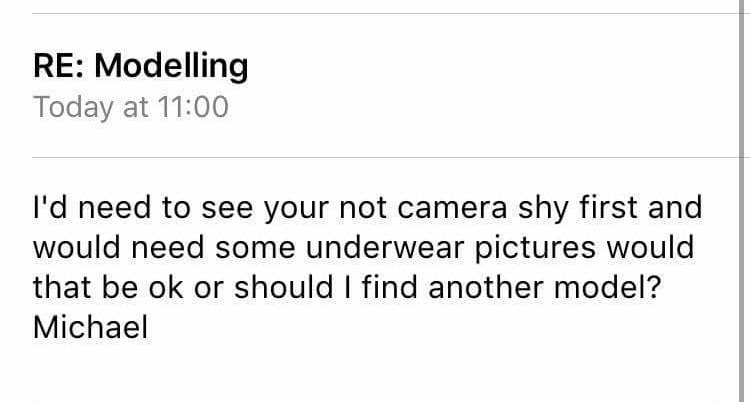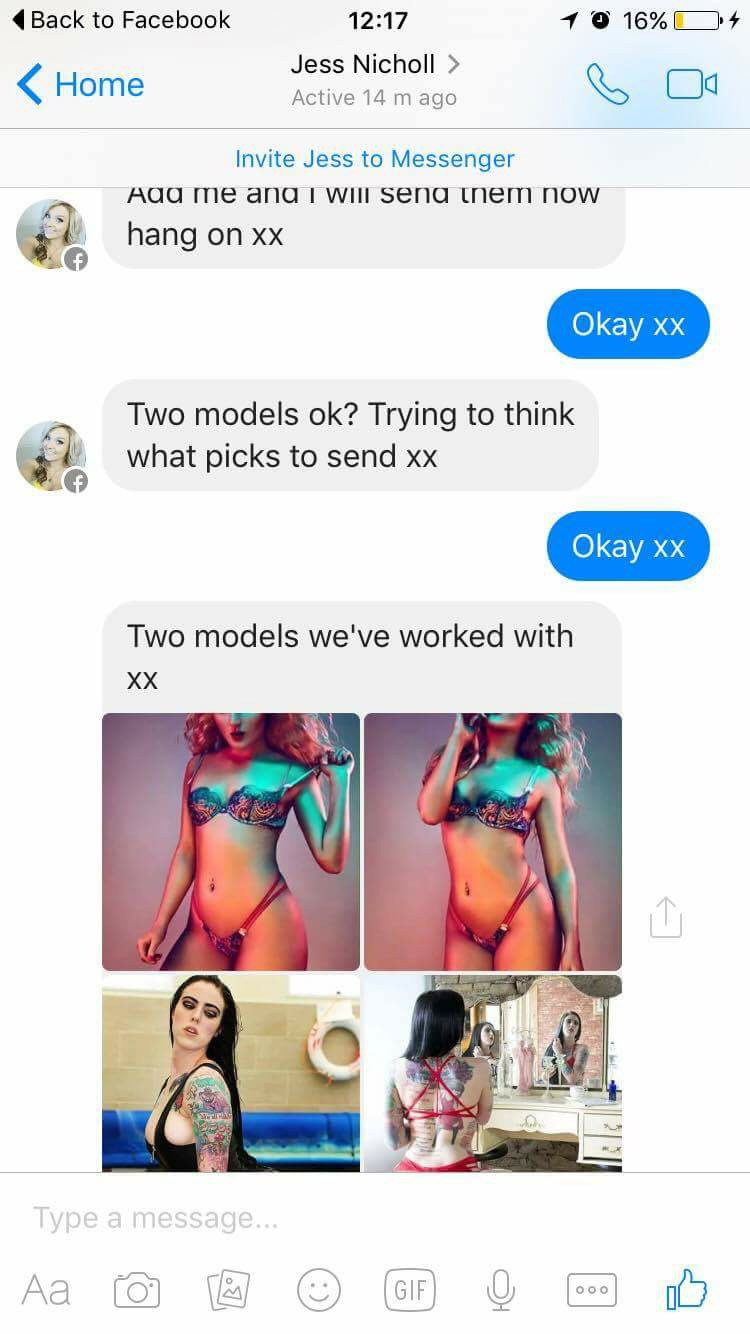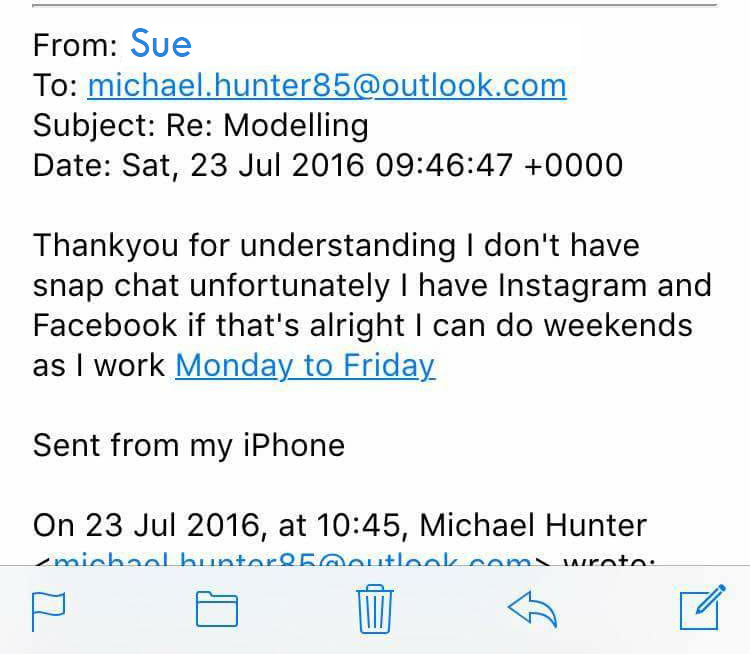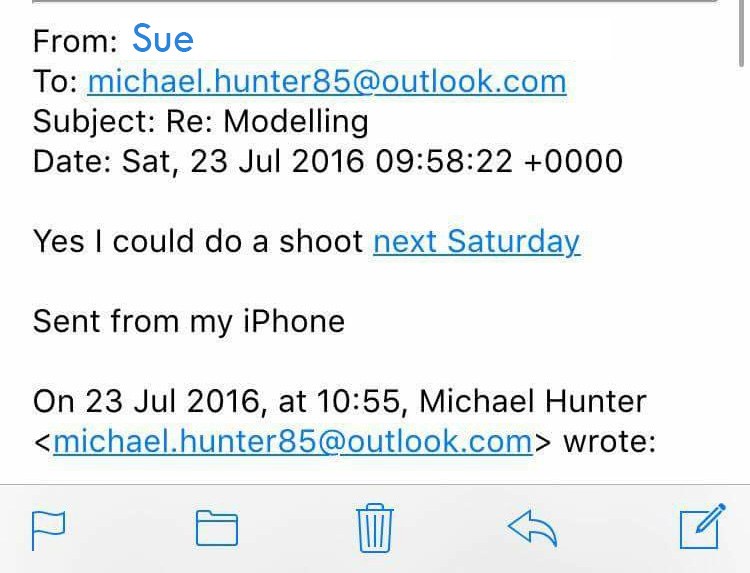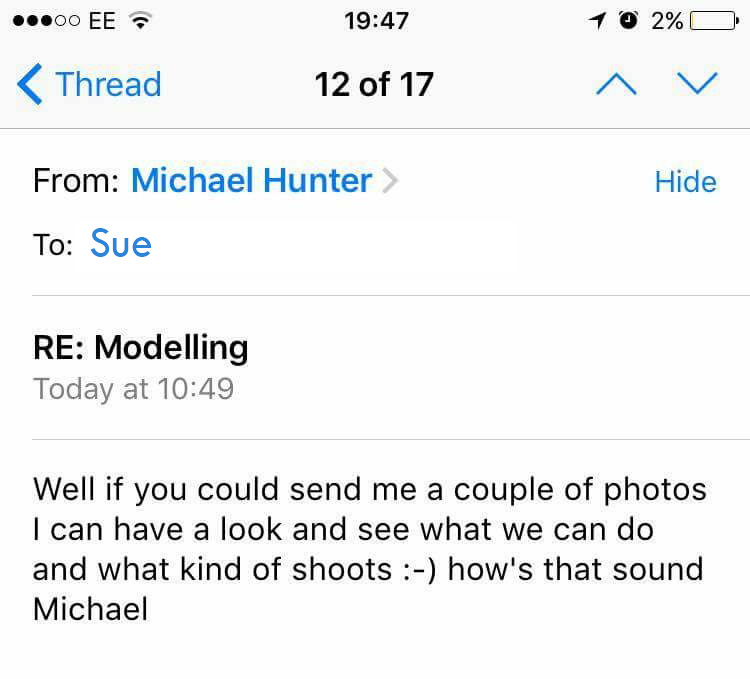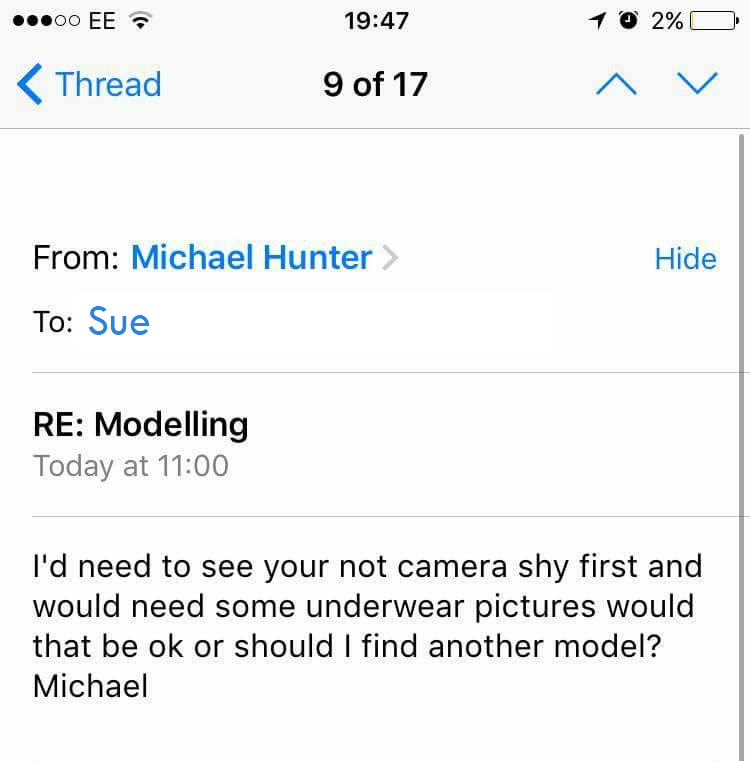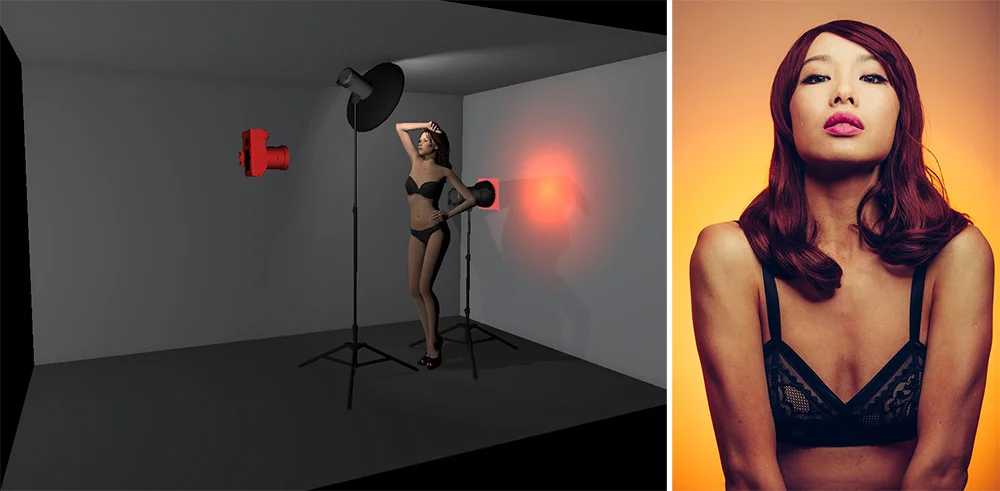In the previous article we spoke about the best ways to perfectly light your background with coloured gels. If you missed it then here's the link 'Creating the Perfect Gelled Background '. In that post I went through the best things to keep in mind if strong and vibrant colours across your backdrop are your objective. It turns out, that gelling your background is actually relatively simple, it's keeping those strong vibrant colours that's actually the tricky part.
What usually happens when we begin a portrait shoot is we setup our key-light to light our subject and once we're happy with that, we then move on to place another flash to light and gel the background. This is your first mistake!
What happens next is we set up the gelled background light, take a picture and see that the background gel colour behind the model looks pretty washed out and insipid. There's no rich colour saturation back there and it's not giving you the colour that is promised on the Jake Hicks Photography Gel Packs at all!
The model looks great though, she's evenly exposed, but the background has no saturation whatsoever. So what do you do? Well it's clearly not the key light, as the model is looking great so we go to the gelled background light and faff about with that by turning the power up and down and start moving it closer and further away….. but to no avail. Obviously the gels must be broken!
Thankfully no, the gels aren't broken and there's a relatively easy solution which simply requires you to turn off your key light that's lighting the model and setup up your gelled background light first. As I described in the previous article, this is the easy bit, getting a great looking gelled background is pretty straight forward, but once you're happy with your gelled background DO NOT TOUCH THIS LIGHT AGAIN.
Yup, getting the gelled background is easy, it's keeping that rich colour that's the real problem. The reason this is strange is because we always set up our lighting with a key-light first and then add and adjust the other lights around it. Key-light, fill-light, then hair-lights and so on, but we need to rethink this process with a background light and treat it like a completely separate setup. Think about it like two different lighting setups in one shot rather than one big one, this way you can clearly separate the two. The background gel shouldn't affect the model and the model lights shouldn't affect the gelled background.
Simple Right?
Ok, so let's assume we've followed all the steps to getting the perfect gelled background. We're in love with the colour we've achieved behind the model, it's looking great with all its saturation and strong colour and we know that once we're happy with it not to touch that light again. What are the things we need to know when setting up our key light on our model to avoid ruining that beautiful coloured background?